How to Modify USB 4-Pin
Method 1: Connect as Shown Below
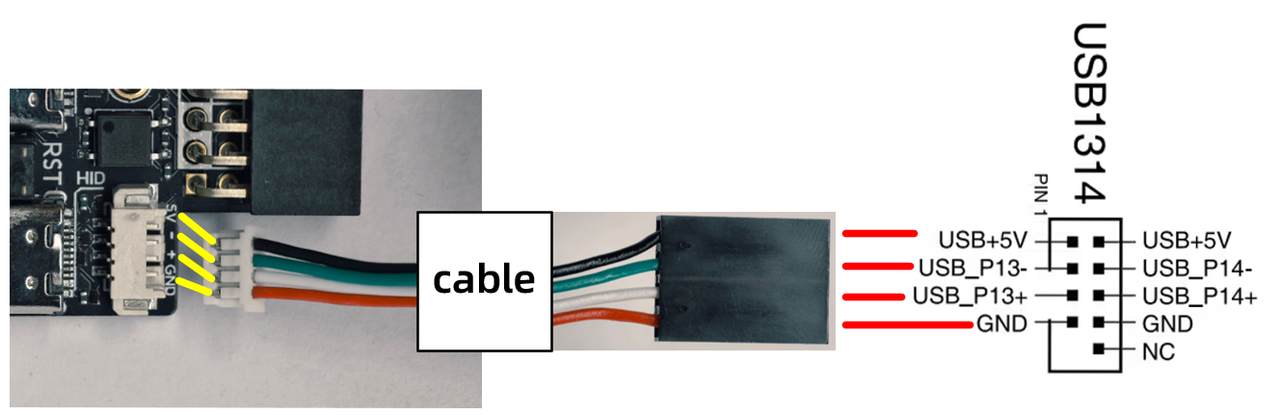
Note: The black 5V cable needs to be cut at the position indicated in the figure below. Avoid having the wire end touch other components, which could cause a short circuit.
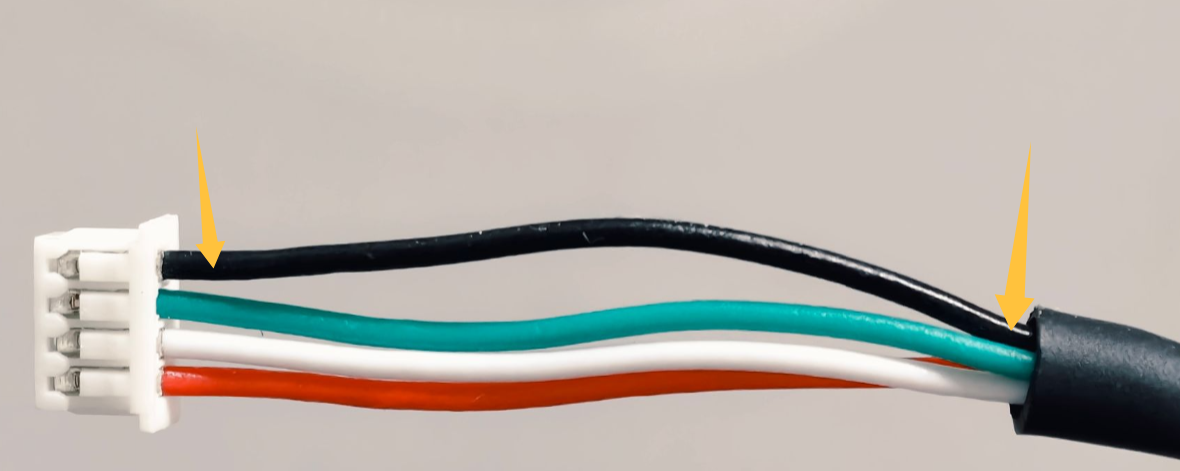
Method 2: Requires Swapping Some Wire Positions
- Use a tool like tweezers, a toothpick, or a small screwdriver to lift the plastic tab of the 1.27mm terminal header.

- Pull out the cable (repeat steps 1/2 for all 4 cables).
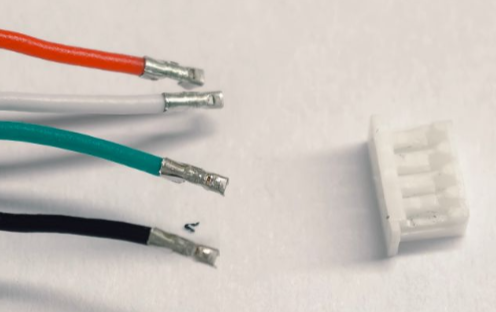
- Press here.
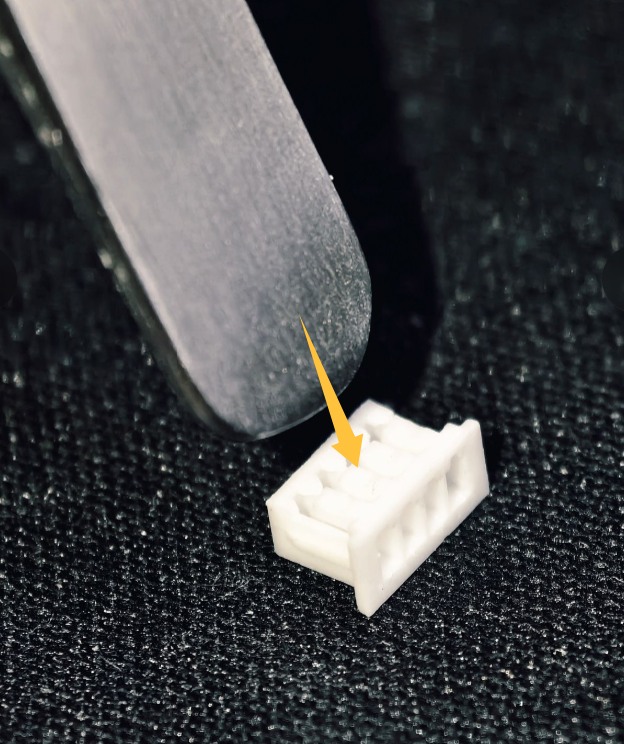
- Use a tool like tweezers, a toothpick, or a small screwdriver to lift the plastic tab for the red wire on the 2.54mm terminal header.
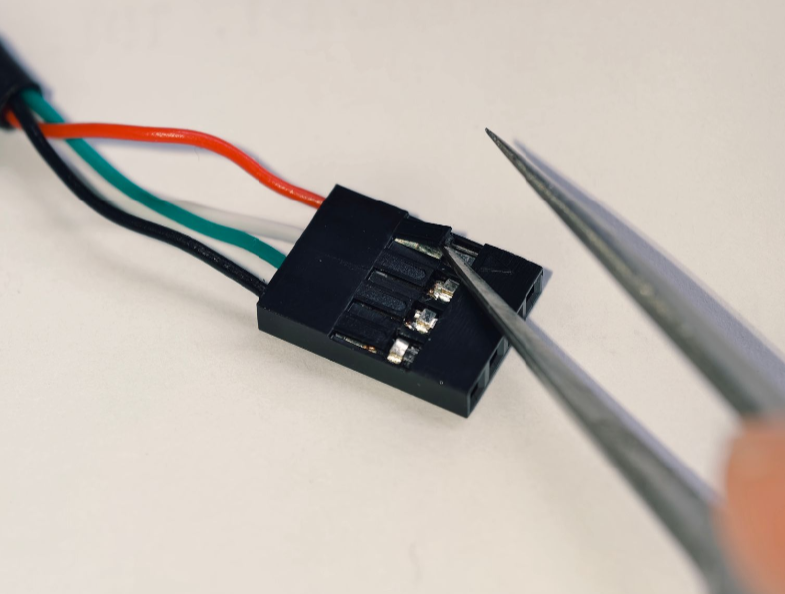
- Cut both ends of the red wire. Be sure to insert the scissors deep into the heat shrink tubing to cut, avoiding any exposed wire ends.
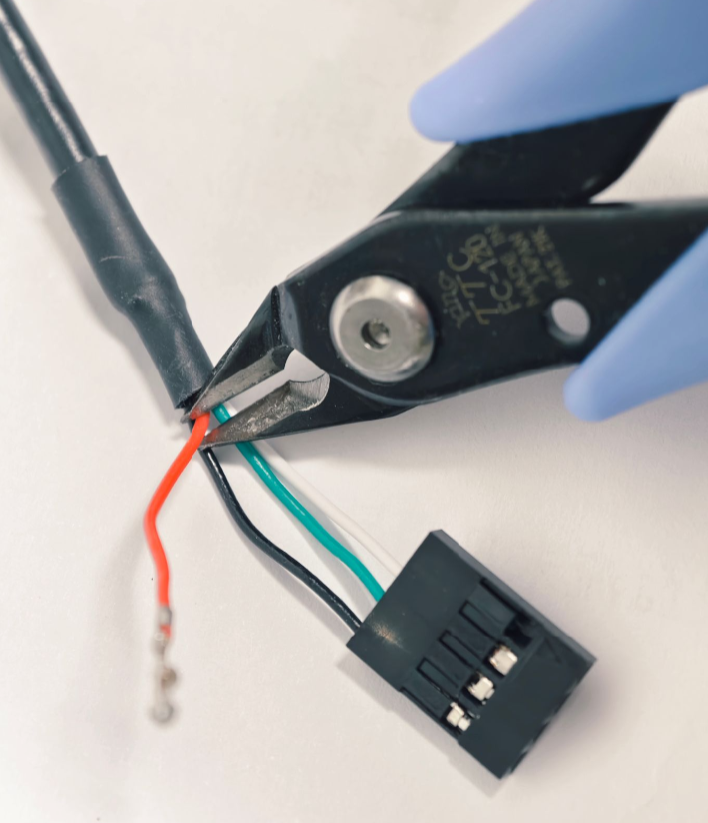
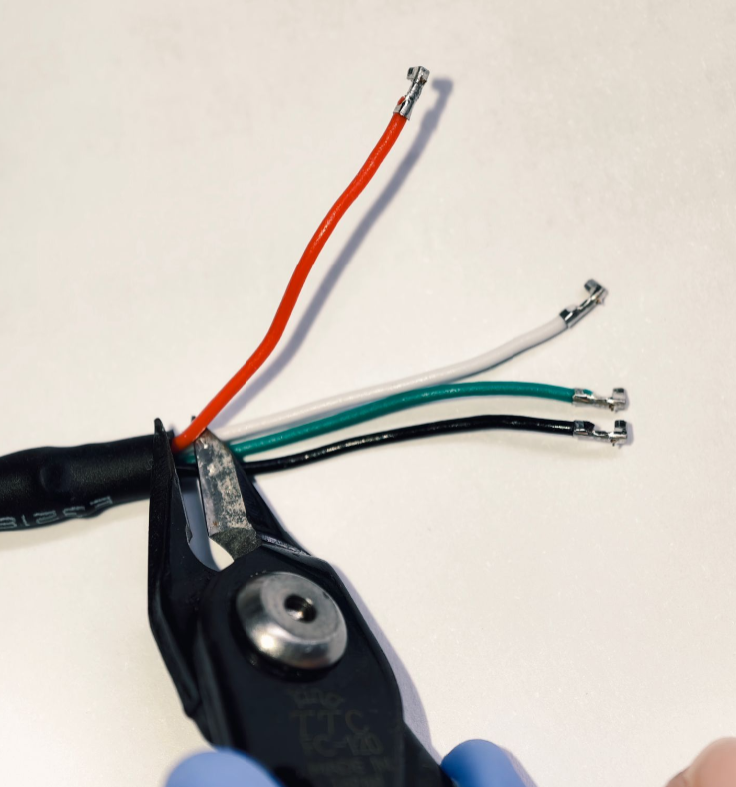
- Insert the 1.27mm wires into the connector as shown in the figure below.
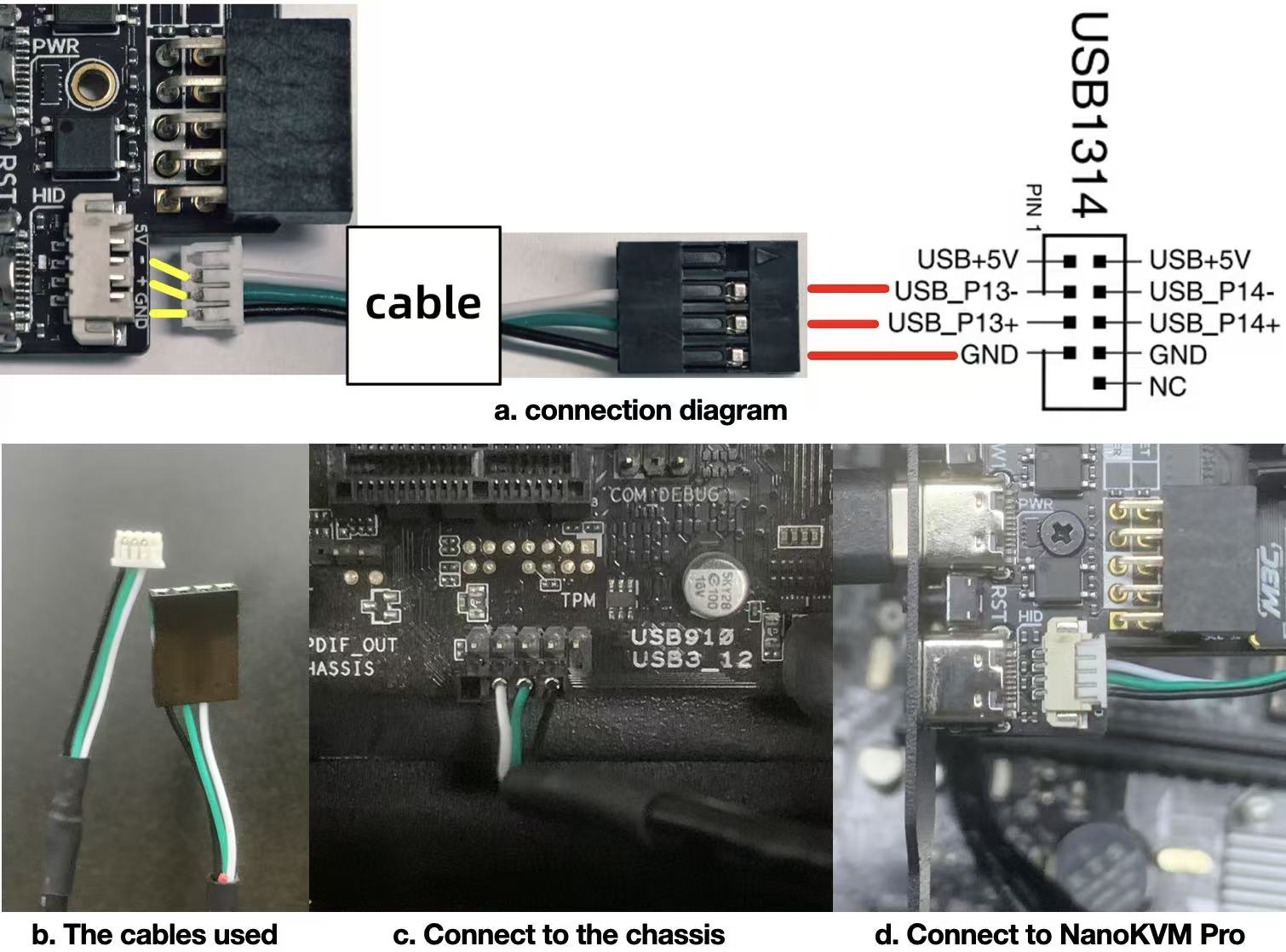



 English
English Translate
Translate