Others
Edit on 2022.08.23
This essay tells additional usages about V831 development board.
After replacing device, the app application in Maixhub image can't be used anymore.
Replace screen
Up to now this development board supports 1.3 inch, 2.4 inch and 2.8 inch IPS screen, they can be bought from aliexpress in our shop, consult the sale support for more information. And if you need to use other size of screen, you can email to support@sipeed.com for Commercial customization.
Prepare
- The replace screen and its convert board (Consult sale support for more information)
- M2-Dock
- Latest system image
Connect board
This board can connect 1.3 inch screen directly, but it can't connect with 2.4 inch or 2.8 inch screen directly because of different line sequence, so it's required to use convert board.
There is a mark 1 on convert board, which notes the direction to connect lcd screen and development board.
The mark 1 on screen is as below:


The mark 1 on convert board is shown as below:
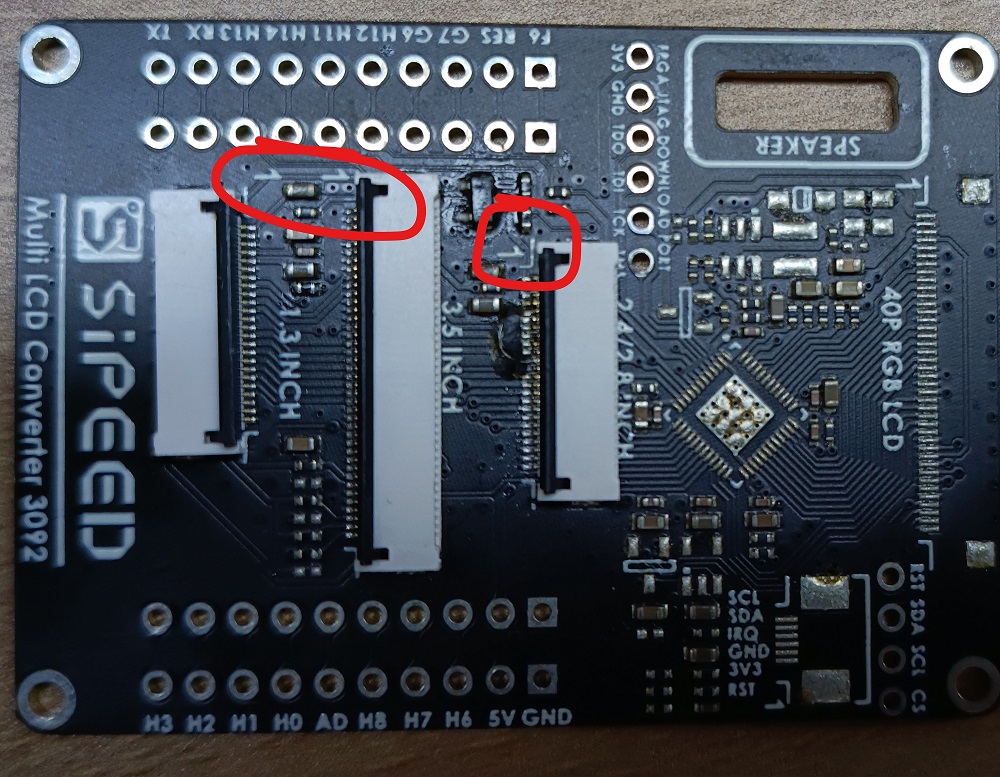
The mark 1 on development board is shown as below:
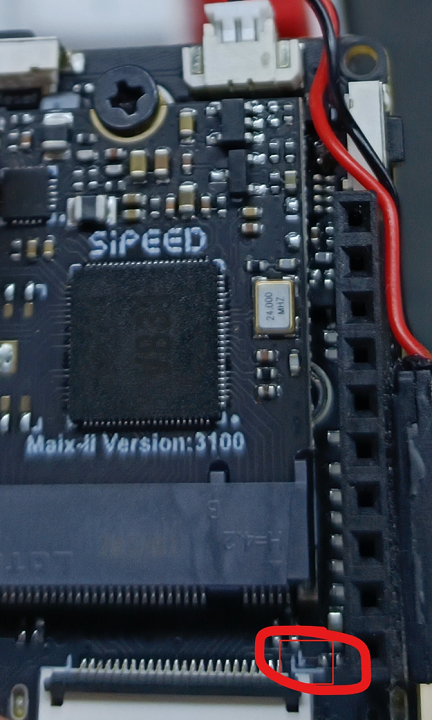
Connect them as what is shown below
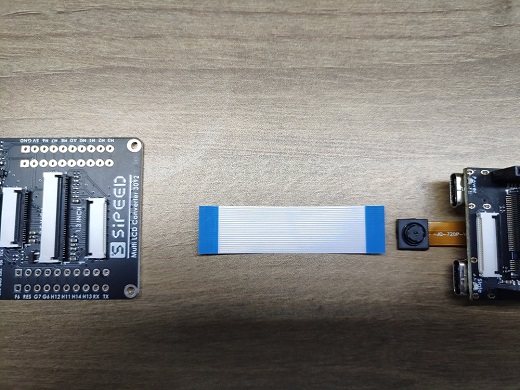
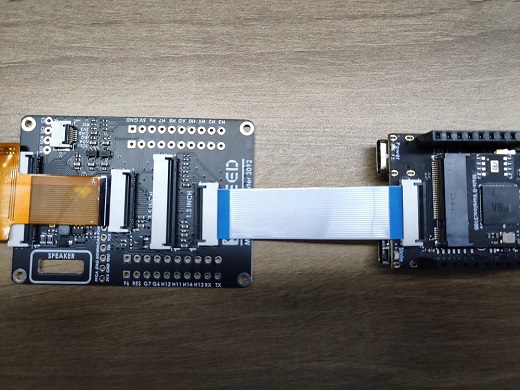
Change device tree
- update_dtb application is for Allwinner tina linux
- The compiled dtb file can be download from Download station
This dtb file is compiled from kernel, and it's not suggested to be compiled by users because it's a bit difficult.
The rule of dtb file name is shown as following:
| File name | Fit screen | Fit camera |
|---|---|---|
| sipeed_2.8_240x320_vs3205.dtb | 2.8 inch | vs3205 |
| sipeed_2.8_240x320_sp2305.dtb | 2.8 inch | sp2305 |
| sipeed_2.4_240x320_vs3205.dtb | 2.4 inch | vs3205 |
| sipeed_2.4_240x320_sp2305.dtb | 2.4 inch | sp2305 |
| sipeed_1.3_240x240_vs3205.dtb | 1.3 inch | vs3205 |
| sipeed_1.3_240x240_sp2305.dtb | 1.3 inch | sp2305 |
Copy the compiled dtb file into the virtual U-disk, then run following command in adb shell.
sync #Refresh contents
update_dtb /dev/mmcblk0 /root/sipeed_240x240_vs3205.dtb
reboot #Restart to apply
Then we succeed changing device tree.
- If your screen displays incorrectly, this means you choose wrong dtb file, just reupdate it to fix this.
Here is a correct display picture.
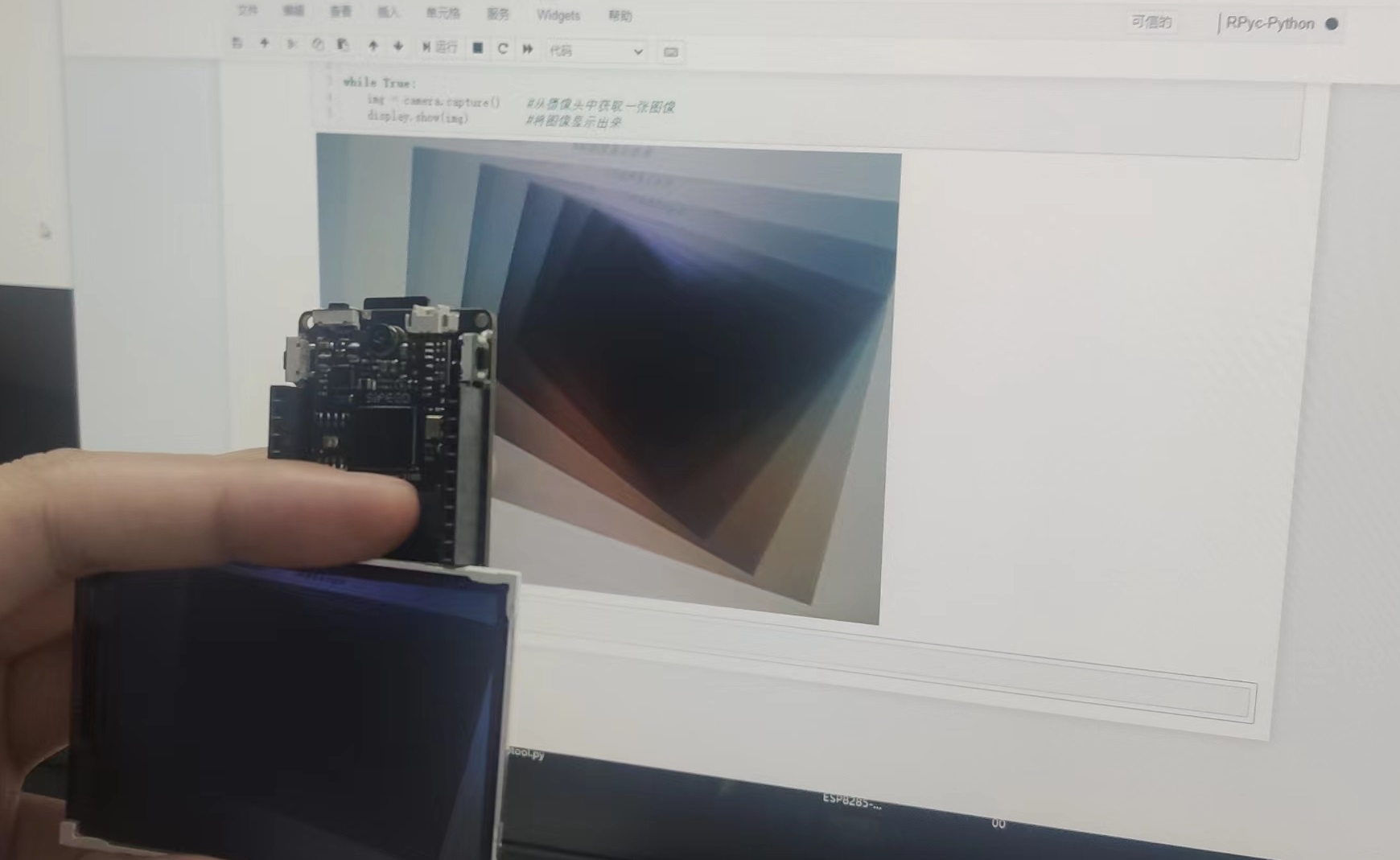
Replace camera
Up to now MaixII-Dock development board support sp2305 and vs3205 these two cameras, and they are being sold in our online store, consult our salers for help. If you want to use other camera, we can do commercial customization for you, or you can adapt the drivers by yourself.
Same as replacing screen, we need to update device tree to change driver.
Prepare
- The replace camera
- MaixII-Dock
- Latest system mirror
Connect camera
Be careful of your camera direction, if you connect if in a wrong direction, your camera may burn out.
Just make sure the white point in the same place


Update device tree
update_dtb is a tiny tool for Allwinner tina linux
Put your downloaded dtb file into the virtual disk created bu development board. Then run following commands in adb shell
sync #Refresh content
update_dtb /dev/mmcblk0 /root/sipeed_240x240_vs3205.dtb
reboot #Reboot to apply
Then we succeed changing camera.
This dtb file is compiled from kernel, and it's not suggested to be compiled by users because it's a bit difficult.
| File name | Fit screen | Fit camera |
|---|---|---|
| sipeed_2.8_240x320_vs3205.dtb | 2.8 inch | vs3205 |
| sipeed_2.8_240x320_sp2305.dtb | 2.8 inch | sp2305 |
| sipeed_2.4_240x320_vs3205.dtb | 2.4 inch | vs3205 |
| sipeed_2.4_240x320_sp2305.dtb | 2.4 inch | sp2305 |
| sipeed_1.3_240x240_vs3205.dtb | 1.3 inch | vs3205 |
| sipeed_1.3_240x240_sp2305.dtb | 1.3 inch | sp2305 |
| sipeed_1.3_240x240_ov2685.dtb | 1.3 inch | ov2685 |
Toolchain
There is a file name toolchain-sunxi-musl-pack-2021-01-09.tar.xz in the Download station, it's the toolchain for V831 in linux OS.
You can try to use this if you need, but for V831 we suggest use MaixPy3 and Maixhub.



 English
English Translate
Translate