Lichee RV system image
There are two system images for Lichee RV and they are tina and debian.
Tina is a small linux image while Debian is a desktop image.
Prepare
- Lichee RV Core board
- TF card (It's suggested to use tf card provided by sipeed because other card might fail to burn or fail to boot system)
- Burn tool PhoenixCard
- System image
| Image name | Meaning | Note |
|---|---|---|
| LicheeRV | RISCV D1 Linux image only for sipeed | --- |
| Tina | Tina openwrt system image | --- |
| debian | Riscv debian system image | --- |
| 86panel | taobao 86panel | --- |
| dock | taobao dock | --- |
| hdmi | Display to HDMI screen | |
| 800480 / 480P | Display to LCD screen,it fits resolution 800*480 or 480P (640X480) | |
| 8723ds | This image supports 8723ds WIFI / BLE driver | |
| xr829 | This image supports xr829 WIFI / BLE driver | |
| waft | Whether waft is built in image |
Burn image
Connect you sd card reader inserted with sd card with your computer
Use SD Card Formatter to format your TF card first: Click Refresh then choose your target disk carefully, click Format
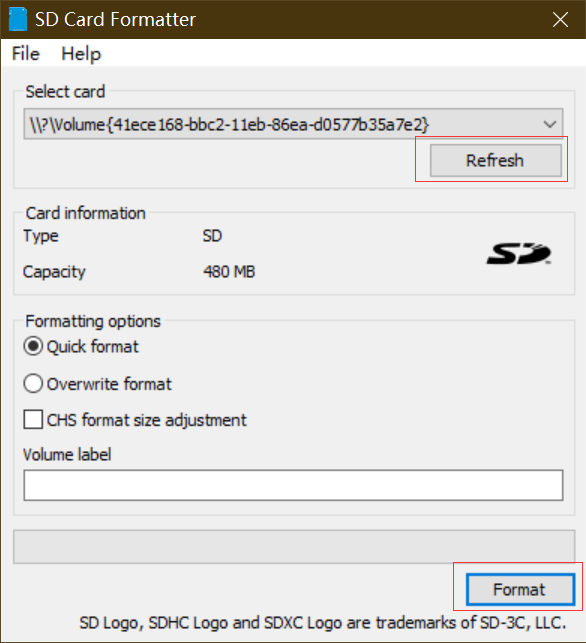
Follow the steps below to complete burning
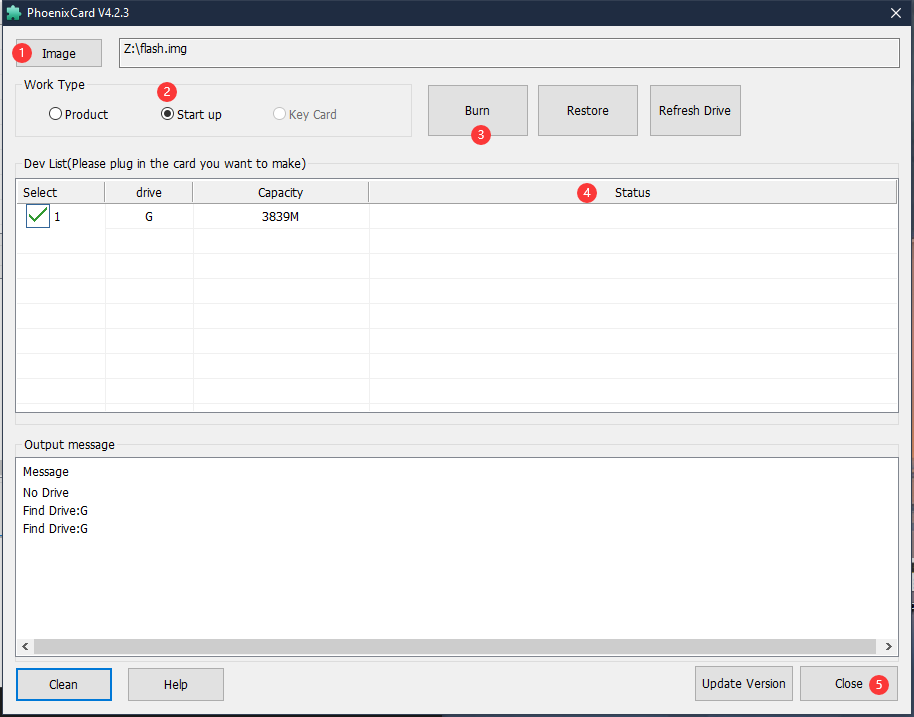
- Run PhoenixCard
- Click
Imagemarked with ① to choose your target firmware - We choose
Start upmarked with ② - Click
Burnmarked with ③ to burn your target firmware into tf card - From
Status barmarked with ④ to see your progress;If it's red when finishing this means it fails burning, then we should rerunSD Card Formatterto format the TF card to increase its success possibility. - Click
Closeto close PhoenixCard
Not each card can successfully be burned, if you can't do this we suggest you buy an image card we provide
Waiting for finishing burning, It will be faster if flashing Tina OS and it will take about 10 minutes if flashing Debian
Run OS
The username and password are as follows:
Tina OS username:
rootpassword:tinaDebian OS username:
rootpassword:licheepi
Insert tf card, and we can see the startup information in the serial port tool
Debian startup message
Click to see Debian startup log
[270]HELLO! BOOT0 is starting!
[273]BOOT0 commit : 27369ab
OpenSBI v0.6
____ _____ ____ _____
/ __ \ / ____| _ _ |
| | | | __ ___ _ __ | (___ | |) || |
| | | | ' \ / _ \ '_ \ ___ | _ < | |
| || | |) | __/ | | |____) | |) || |_
____/| ./ ___|| ||_____/|____/_____|
| |
|_|
Tina startup message
Click to see Tina startup log
BusyBox v1.27.2 () built-in shell (ash)
__ ___ _ __ _
/ |/ /__ ()_ __ / / ()__ __ ____ __
/ /|/ / _ `/ /\ \ / / /__/ / _ / // /\ \ /
// //_,///\\ /____/////\,//_\
Maix Linux (Neptune, 5C1C9C53)
root@MaixLinux:/#



 English
English Translate
Translate