Tang Primer 25K
Overview
Tang Primer 25K is a minuscule core board (23x18mm) designed based on GW5A-LV25MG121, accompanied by a 25K Dock base board that exposes all pins (excluding MIPI high-speed pins).
The ultra-small core board size can be applied in any volume-restricted scenarios.
The simple base board can connect a USB joystick, plug in a 40Pin SDRAM module, and three PMOD interfaces can connect to an HDMI display, PS2 joystick to form a typical RetroGame console configuration.
It can also be paired with the series of PMOD modules produced by Sipeed, for use in FPGA university teaching.

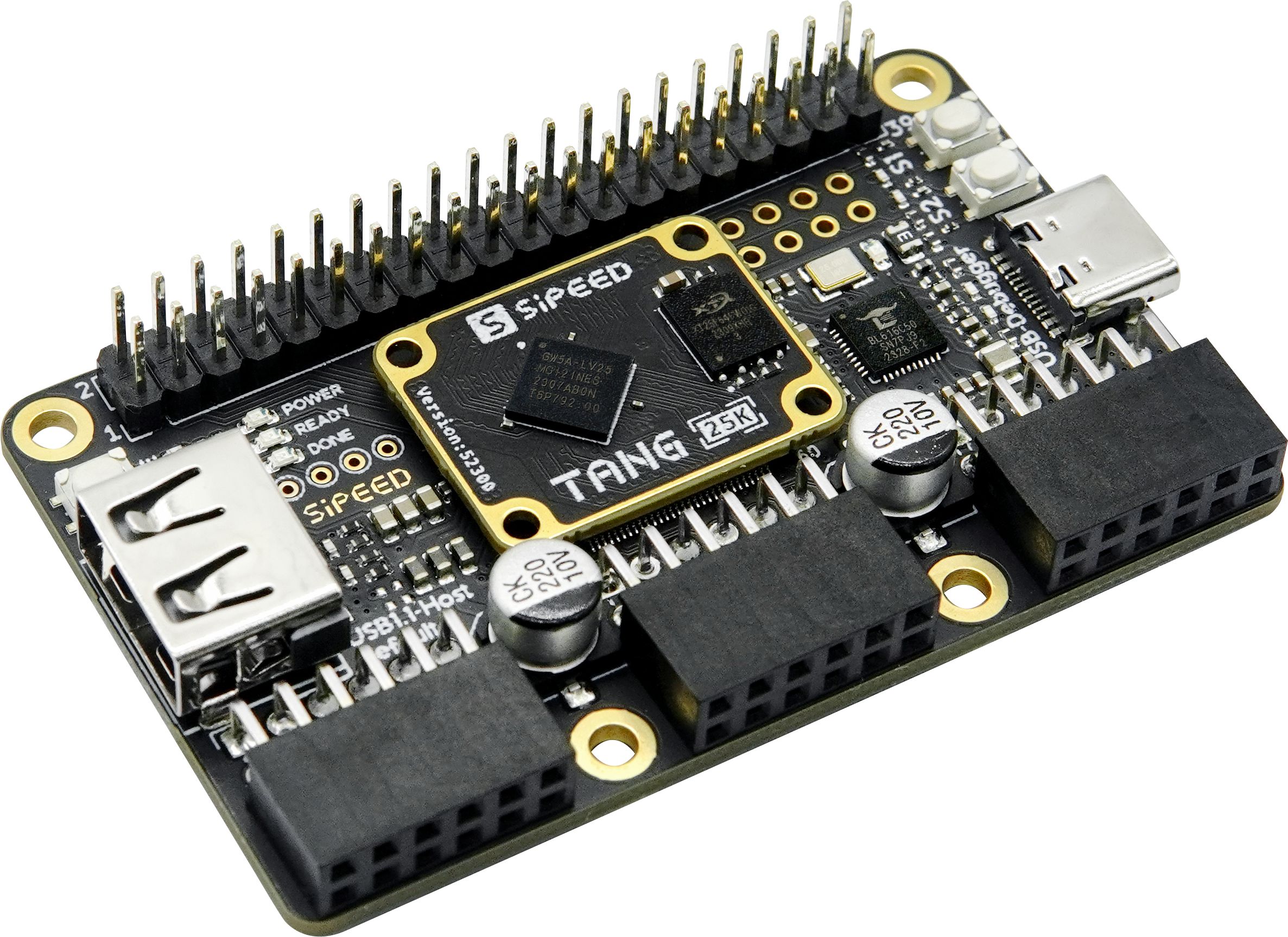
Purchase link: ALIEXPRESS
Core Board Overview

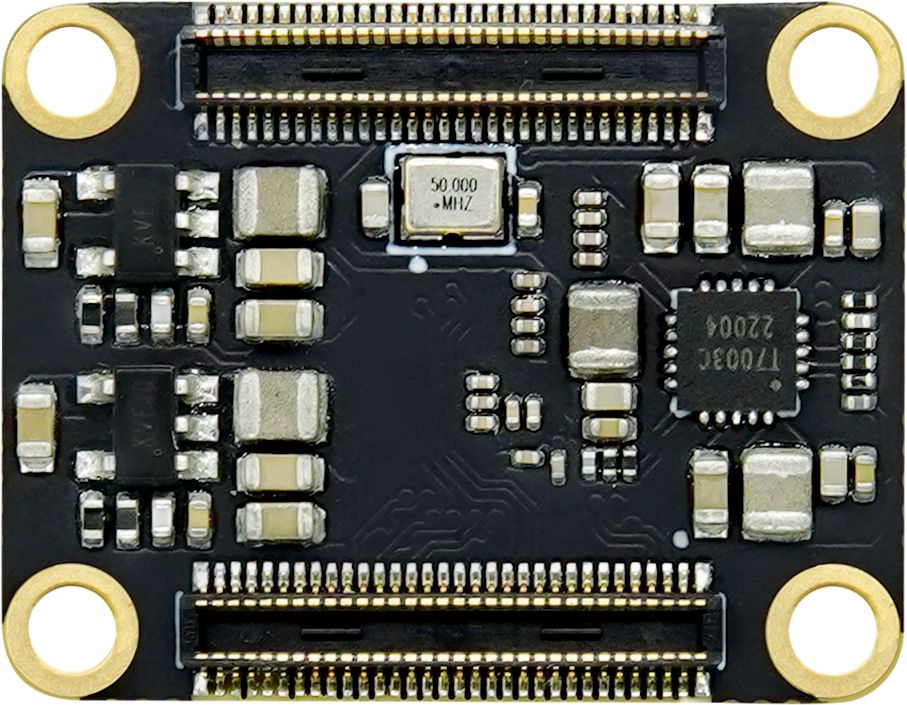
Basic Parameters
| Item | Parameter | Supplement | ||||||||||||||||||
|---|---|---|---|---|---|---|---|---|---|---|---|---|---|---|---|---|---|---|---|---|
| FPGA Chip | GW5A-LV25MG121C1/l0 |
|
||||||||||||||||||
| Flash | 64Mbits NOR Flash | See Burning to Flash | ||||||||||||||||||
| Overall Packaging | 2x60P BTB Core Board | |||||||||||||||||||
| General IO | 75 | |||||||||||||||||||
| MIPI IO | 4lane Data |
Dock Base Board Product Image
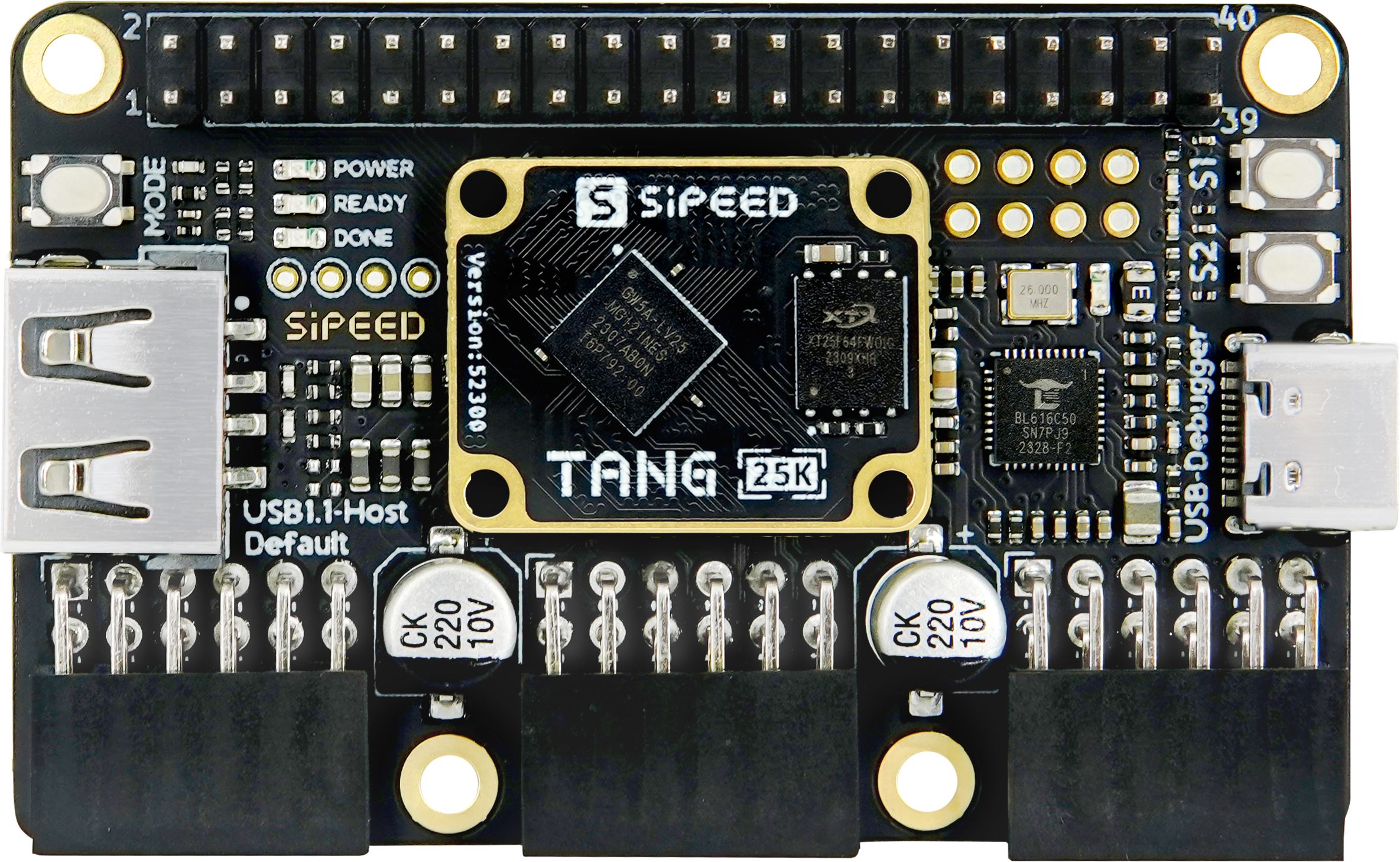
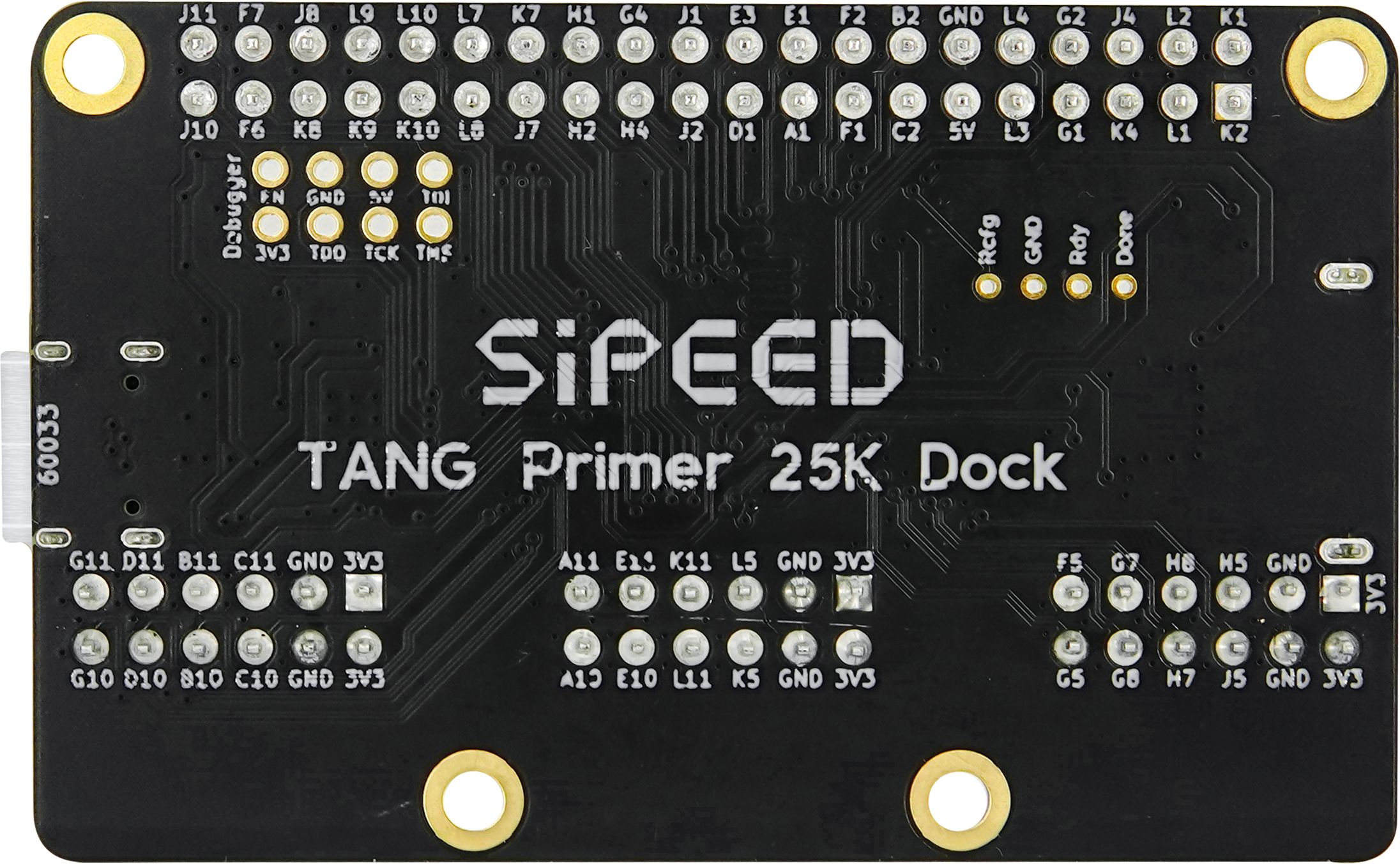
Board Parameters
| Item | Parameter | Remark |
|---|---|---|
| Debugger | Onboard high-speed debugger, supports JTAG+UART, uses USB-C port for programming | |
| USB-A | One, can be used as a USB1.1 Host to connect game controllers and other HID devices | |
| IO Pin | One 2x20Pin 2.54 pin | Supports SDRAM module |
| PMOD | 3 | |
| Button | 2 | |
| Size | 64x40mm |
Hardware Information
Specifications, schematics, dimension drawings, etc. can be found here: Click here
- Board Specification
- Board Schematic
- Board Designator Drawing
- Board Dimension Drawing
- 3D Model File
- Core Board Packaging
- Chip Part Information
- Routing Length Table
Getting Started
Prepare Development Environment->Learn Relevant Syntax->View Unboxing Guide->Basic Code Writing->View Official Documentation- Install IDE: Click here
2. Check out the Getting Started Guide to avoid some problems, and you can start coding from there.
If you feel pressured after completing the above lighting operation, you can fill in the gaps yourself:
You can learn Verilog on the following websites:- Online free tutorial: Verilog Tutorial (Learn Verilog)
- Online free FPGA tutorial: Verilog (English website)
- Verilog problem-solving website: HDLBits (English website)
- Online Gowin Semiconductor reference video tutorial: Click here
If you have questions about using the IDE, you can check out some official documents to familiarize yourself with the relevant content
- SUG100-2.6_Gowin Cloud Source Software User Guide.pdf
- SUG949-1.1_Gowin_HDL Coding Style User Guide.pdf
- UG286-1.9.1_Gowin Clock Resource User Guide
- SUG940-1.3_Gowin Design Timing Constraint User Guide.pdf
- SUG502-1.3_Gowin_Programmer User Guide.pdf
- SUG114-2.5_Gowin Online Logic Analyzer User Guide.pdf
All the above documents have been packaged into the download station click me to jump, if needed, you can click the compressed package to download them all.
Example Summary
Please note that 25K requires the use of V1.9.9Beta-4 or newer IDE version.
http://www.gowinsemi.com.cn/faq.aspxPublic Examples
Github link: https://github.com/sipeed/TangPrimer-25K-example
Communication Methods
- Reddit : reddit.com/r/GowinFPGA/
- Telegram : t.me/sipeed
- Discussion forum: maixhub.com/discussion
- QQ discussion group: 834585530
- Leave a message directly below this page
- Business email: support@sipeed.com
Related Questions
The system does not recognize the onboard debugger
- Try connecting directly to the computer instead of through a USB HUB.
- Try using a better quality USB cable.
- Try another computer to rule out the computer being the problem.
- Try update to the latest firmware and try again.
The UART of the onboard debugger cannot be used
- Try reinstall FTDI drivers.
- IF the actual baudrate is always four times the set baudrate or the UART continuously outputs garbled characters. try update to the latest firmware and try again.
OpenFPGAloader not work
- Try update to the latest firmware and try again.
How to update the firmware for the onboard debugger
- See Update the debugger for details.
How to Download to External FLASH
Set the following options:
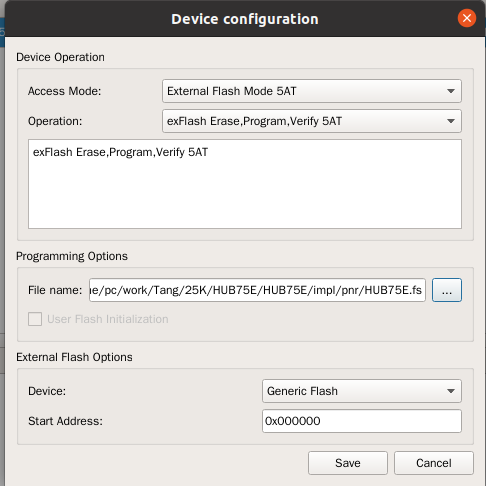
No Response or Incorrect Pin Phenomenon After Burning
First, make sure the correct model is selected, each parameter in the figure below is required to be consistent
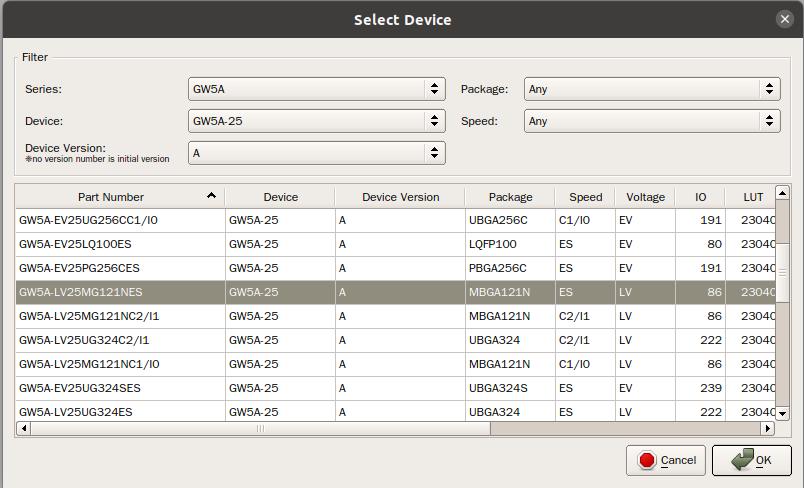
Then check whether your code and the corresponding simulation waveform meet the requirements



 English
English Translate
Translate