M1s Machine Code
Update history
| Date | Version | Author | Update content |
|---|---|---|---|
| 2022-11-21 | v0.1 | wonder |
|
When we download models from MaixHub, the machine code is required. Here we are talking about how to get the machine code.
If you did not get your machine code after doing the following steps, just see the end Questions chapter at the end of this page.
Brief steps
Here are the steps:
- Connect the board with computer through USB UART port (2 UART Ports will appear in your computer)
- Run UART application to open the UART device, set the Baudrate 2000000 (one 2 and six 0), open the bigger UART port
- Press onboard
RSTkey, and the log message is as following
# logs
[MTD] >>>>>> Hanlde info Dump >>>>>>
name D0FW
id 0
offset 0x00100000(1048576)
size 0x00200000(2048Kbytes)
xip_addr 0x580f0000
[MTD] <<<<<< Hanlde info End <<<<<<
D0FW addr:0x580f0000 size:0x200000
MM CPU select PLL--->MM CPU select 400Mhz
UART CLK select MM XCLK--->XCLK select XTAL
I2C CLK select MM XCLK--->XCLK select XTAL
SPI CLK select 160Mhz
MM BUS CLK select 160Mhz
XCLK select XTAL
irq handle: 3 reset ev
------------------------ CHIP KEY --------------------------
key:57F80642C3F97E2655772C48AF17455EC9E79BBF76C16EED4E0EC1096D664435
------------------------------------------------------------
- We can see the
CHIP KEYin the end, which is our machine code.
The
CHIP KEYof each board is different, the actualCHIP KEYshould be got by yourself
Detailed Steps
Connect your board with your computer by Type-C cable through USB UART port
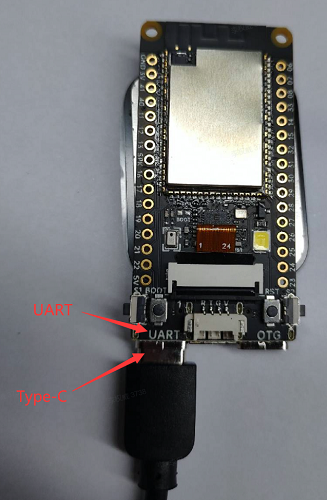
Run the UART application, set Baudrate 2000000 (one 2 and six 0), choose the bigger UART port
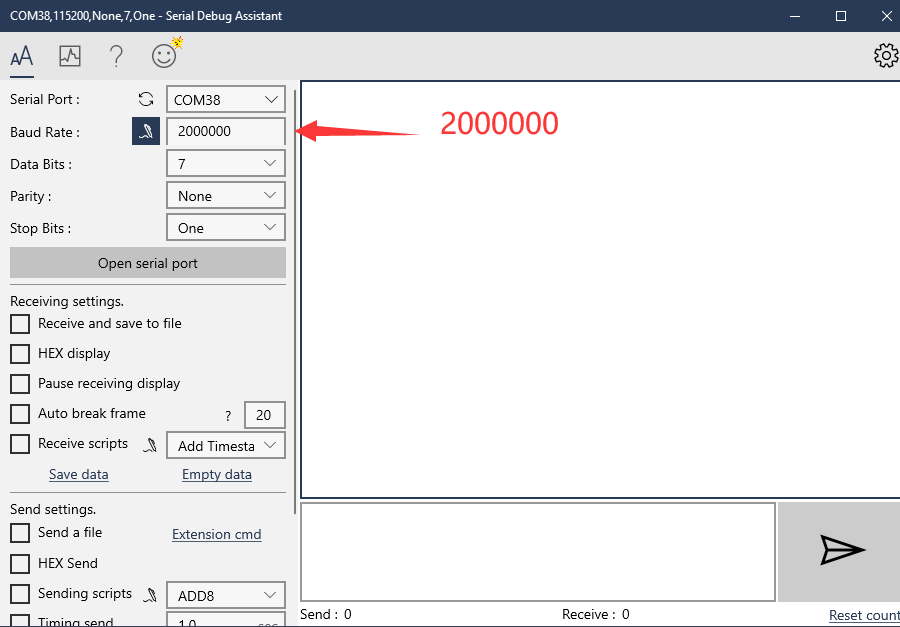
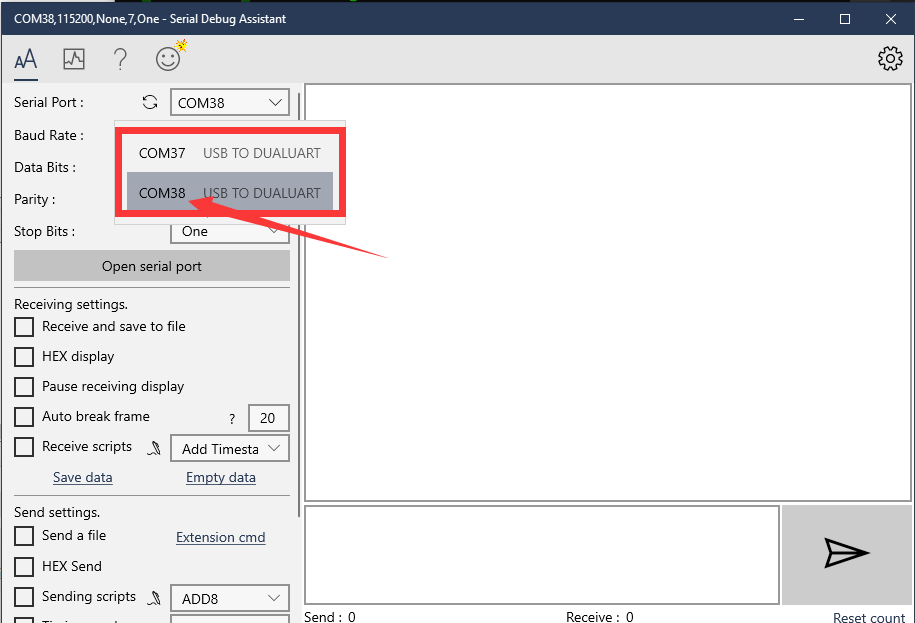
Open Serial port; Press the
RSTkey on your board, then you will see yourCHIP KEYin the log.
| Click RST | Chip KEY in logs |
|---|---|
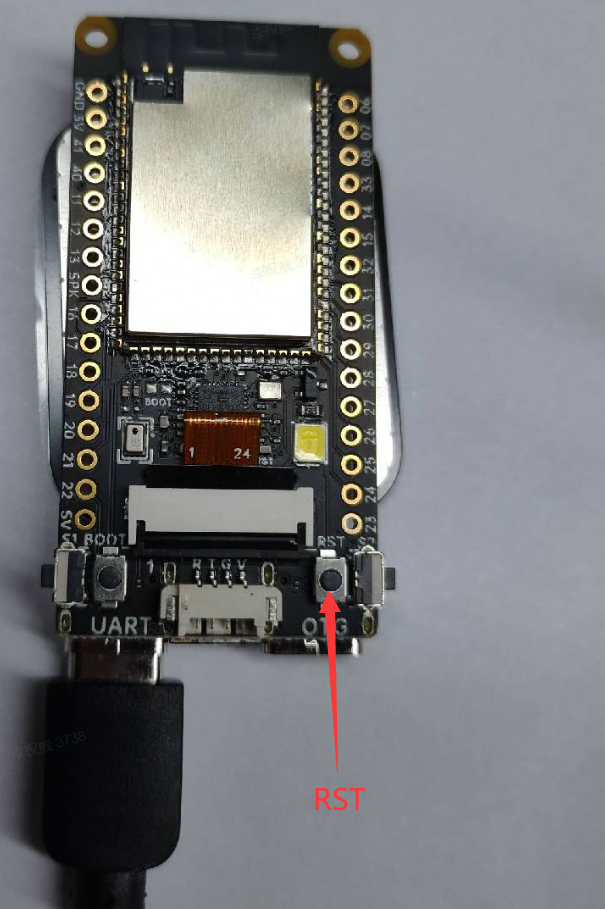 |
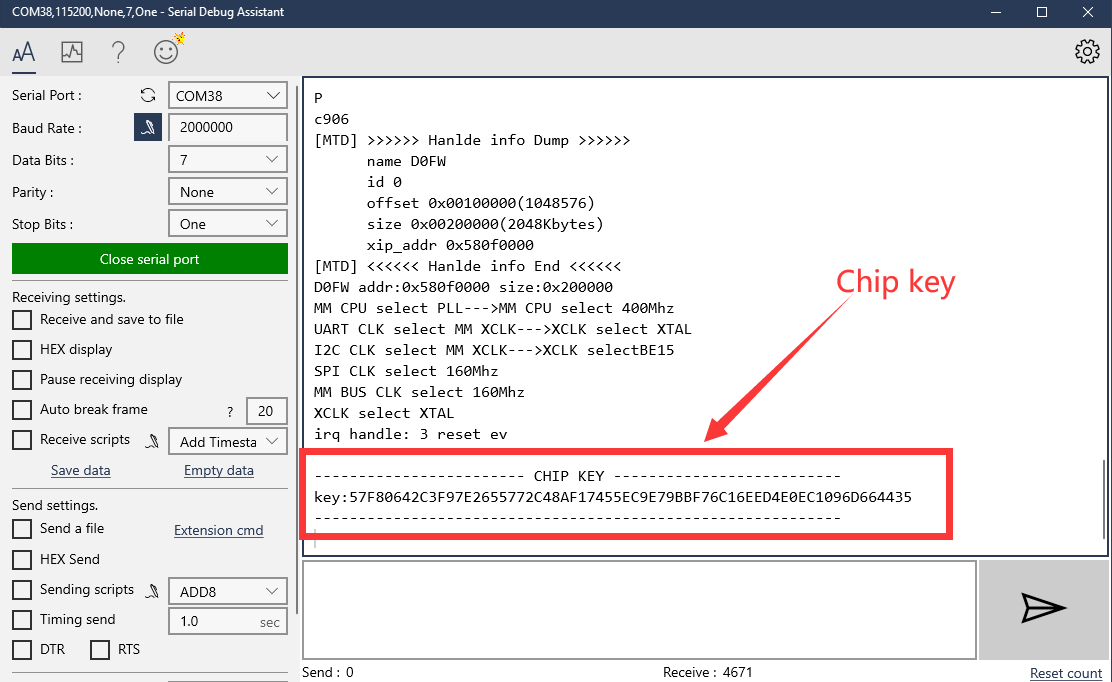 |
The CHIP KEY is your machine code
Questions
Messy logs
Make sure your Baudrate is 2000000 (2M)
No CHIP KEY in logs
This means you need upgrade your firmware, Click me to download the firmware, choose the file starts with firmware,and visit the Download e907 firmware here (Github) to burn it.
No two Serial port
visit the Download bl702 firmware here (Github) to burn the onboard serial chip, and the firmware can be downloaded here, choose the file starts with usb2dualuart_bl702.
No Serial port
Make sure you have connected the computer with the UART port on the board first, then try to burn the onboard serial chip by following No two Serial port



 English
English Translate
Translate