Introduction of MaixPy-v1
New hardware product MaixCAM, major performance upgrade, see: https://wiki.sipeed.com/maixcam
The Maix-I K210 series is being phased out; if you are planning to purchase a K210, please choose the MaixCAM immediately;
K210 users are also encouraged to upgrade to MaixCAM
In this document (under the path https://wiki.sipeed.com/soft/maixpy/en/), all references to MaixPy specifically refer to MaixPy-v1.

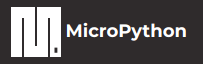
| Site navigation | Address |
|---|---|
| MaixPy-v1 official document website | Official website: wiki.sipeed.com Chinese site: cn.maixpy.sipeed.com English site: en.maixpy.sipeed.com |
| MaixPy-v1 demo repository | github: github/maixpy_script
Domestic:gitee/maixpy_scripts |
| MaixPy-v1 source code | github: MaixPy-v1 |
| Hardware data download | dl.sipeed.com |
| Sipeed WIKI | wiki.sipeed. com |
About MaixPy-v1
MaixPy is to port Micropython to K210 (a 64-bit dual-core RISC-V CPU with hardware FPU, convolution accelerator, FFT, Sha256) is a project that supports the normal operation of the MCU and integrates hardware acceleration. AI machine vision and microphone array, 1TOPS computing power core module is less than ¥50, in order to quickly develop intelligent applications in the field of AIOT with extremely low cost and practical size.
MicroPython is a parser based on the grammar of Python3. It contains most of the basic grammar of Python3. It mainly runs on embedded chips with limited performance and memory. (Note that Micropython does not include all the syntax of Python3)
MaixPy makes programming on K210 easier and faster. We also open source the source code on github
There are many interesting things you can do with MaixPy. Specifically, you can look here
Concise code example
For example, if we need to scan the devices on the I2C bus, there is no need for complicated development environment and engineering, just send the following code through the serial port to achieve:
from machine import I2C # Import built-in library
i2c = I2C(I2C.I2C0, freq=100000, scl=28, sda=29) # Define an I2C object, use I2C0, frequency 100kHz, SCL pin is IO28, SDA pin is IO29
devices = i2c.scan() # call function to scan device
print(devices) # print device
Similarly, we need to implement a breathing light, just the following code:
board_infois related to the board, and different board configurations are different. Manual configuration is required before use.
from machine import Timer,PWM
from board import board_info
import time
tim = Timer(Timer.TIMER0, Timer.CHANNEL0, mode=Timer.MODE_PWM)
ch = PWM(tim, freq=500000, duty=50, pin=board_info.LED_G)
duty=0
dir = True
while True:
if dir:
duty += 10
else:
duty -= 10
if duty>100:
duty = 100
dir = False
elif duty<0:
duty = 0
dir = True
time.sleep(0.05)
ch.duty(duty)
Real-time photos:
import sensor
import image
import lcd
lcd.init()
sensor.reset()
sensor.set_pixformat(sensor.RGB565)
sensor.set_framesize(sensor.QVGA)
sensor.run(1)
while True:
img=sensor.snapshot()
lcd.display(img)
AI Object Detection:
import KPU as kpu
import sensor
sensor.reset()
sensor.set_pixformat(sensor.RGB565)
sensor.set_framesize(sensor.QVGA)
sensor.set_windowing((224, 224))
model = kpu.load("/sd/mobilenet.kmodel") # load model
while(True):
img = sensor.snapshot() # take picture by camera
out = kpu.forward(task, img)[:] # inference, get one-hot output
print(max(out)) # print max probability object ID
please read doc before run it!
The content of this document
All about MaixPy, including:
- How to choose and get a suitable module or development board
- How to get started
- Library and interface (API) document query
- Detailed step-by-step tutorial
- Sharing from the community (tutorial or open source project)
In order to avoid encountering difficult problems during the learning process, please read from top to bottom according to the directory structure on the left, especially the chapters written in the front, do not skip
Can run MaixPy development board
First of all, we need to choose a development board that suits us. For the MaixPy model of each model, please click: Development board and accessories purchase guide, and there are also hardware parameters and corresponding development boards in the catalog. data
To get these boards, you can visit the official website of Sipeed www.sipeed.com, or official Taobao shop
MaixPy source code
MaixPy source code refers to the Micropython parser running on K210, written in C language, source code is hosted on github, if you just want to use MaixPy, you don't need to know the source code, but you can also give MaixPy project a star here;
If you want to participate in the development of MaixPy’s built-in functions, you can download for development, and welcome everyone to submit a PR
This project is mainly maintained by ©Sipeed Co.,Ltd., and accepts contributions from the open source community, For specific contributions, see Contributor List
Feedback
For questions about this document or function or source code, you are also welcome to submit an issue:
communicate with
If you have any questions, try to submit issue to the feedback address above, so that you can leave a record. Others can also check it. Before submitting, search to see if anyone has raised the same issue.
The following communication methods provide assistance:
| Communication method | Address |
|---|---|
| issue(recommend) | https://github.com/sipeed/MaixPy-v1issues |
| BBS | https://bbs.sipeed.com |
| MaixPy AI QQ group | 862340358 |
| telgram | https://t.me/sipeed |
| E-mail (commercial cooperation) |  |



 English
English Translate
Translate