Introduction to Storage System
The MaixPy storage system is roughly as shown in the figure below:
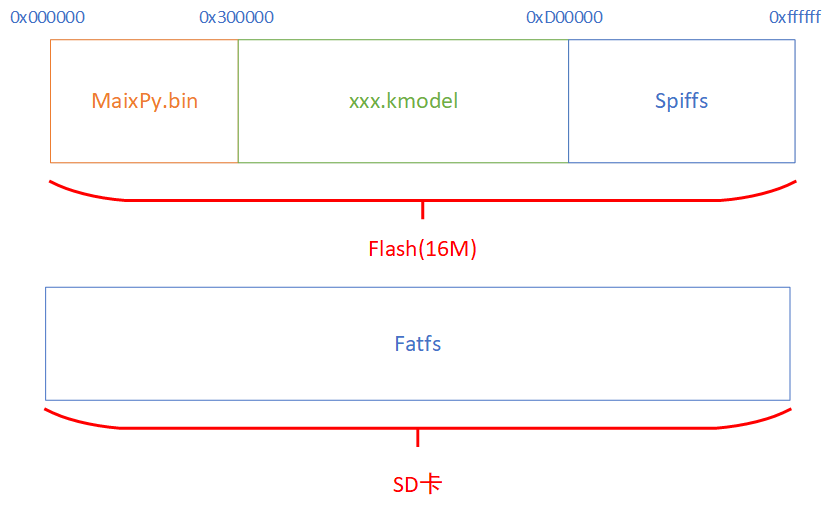
As can be seen from the above figure, the storage medium in MaixPy is mainly composed of Flash and SD cards, which are divided into three areas, namely MaixPy.bin firmware area, xxx.kmodel model area, and file system area: Flash is spiffs (SPI Flash File System), SD card is Fatfs (FAT file system).
MaixPy.bin firmware area
It is used to store MaixPy.bin firmware, starting at 0x000000, because K210 will start to run the program from 0x000000.
xxx.kmodel model area
It usually starts at 0x300000. The reason why the model file is not burned in the file system of Flash (the file system will be explained later) is due to the following reasons:
- The memory of the file system in
Flashis not large enough to fit in a large model, and a larger model can be placed in an SD card. - Reading model files directly is faster than reading through the file system.
There is no file system management in this area. You need to operate files based on the starting address during programming. For example, the reading method when the model is programmed at 0x500000:
KpuTask = kpu.load(0x500000)
File system area
Usually starting from 0xD00000, this area is managed by the file system. We reserve the space 3MiB at the end of Flash, which will be managed by spiffs, and Also supports FAT32 (Fatfs) SD card. These file systems provide interfaces so that we can read and write files through file name instead of using file start address as in the model area. At the same time, it can also help us effectively manage storage media. For example, wear leveling (Flash has a wear life, please search for relevant knowledge) can give full play to the life of Flash.
Use of MaixPy File System
Because the file systems of Flash and SD cards are different and the interfaces are inconsistent, different file systems need to call different interfaces. At this time, the virtual file system (VFS) in MaixPy is used to solve this problem, VFSYou can mount multiple file systems of different types, and provide a unified interface for users to operate these file systems, and users can ignore the differences between different file systems when using these interfaces. These interfaces are implemented in the os module. Examples of usage are as follows:
import uos
print("files:", uos.listdir("/flash"))
with open("/flash/test.txt", "w") as f:
f.write("hello text")
print("files:", uos.listdir("/flash"))
with open("/flash/test.txt", "r") as f:
content = f.read()
print("read:", content)
In the above example, the spiffs file system is automatically mounted to the /flash directory when booting. The user only needs to pass in the "/flash" directory name as a parameter when using the os interface to access the file system .
Interpretation:
- Import the
uosmodule - List all files in the
/flashdirectory - Write a file named
test.txtto the/flashdirectory with the content ofhello text, - List all files in the
/flashdirectory, you will find the existence oftest.txt - Read the content of the file into the
contentvariable - Print the
contentvariable and outputhello text, which is the content of the file just written - This content is powered on after the development board is powered off, the correct content can still be read (the content will not be lost after the Flash is powered off)
Of course, SD card is also supported. If you need to use it, SD card needs to meet the following points:
- Support
SPImode. Most genuine cards on the market support this - The partitioned tables is
MBR (msdos) - File system is
FAT32 - The `1TB` storage has been tested and is available
sAfter inserting the SD after power off, the SD card will be mounted on /sd if it is powered on. If there are multiple partitions, the second partition name is /sd2
Note that / (root directory) cannot write data, only write data to /flash or /sd
If there is a SD card at boot, it will automatically switch the current directory to /sd, if not, it will automatically switch to /flash



 English
English Translate
Translate