Maix Duino USB Driver Installation
Linux
Linux does not need to install the driver, the system comes with it, use ls /dev/ttyUSB* to see the device number
Windows
The development board uses the CH552 chip to realize the USB to serial port function. There is no JTAG simulation function. Windows needs to install the special driver.
- USB driver: Click me
When we get the MaixPy development board and connect it to the computer, we can open the device manager to check whether the serial port driver has been installed. The methods to open the device manager are:
- This computer (right click) -> Properties -> Device Manager
- Start menu (right click) -> Device Manager
- Control Panel -> (Search) Device Manager
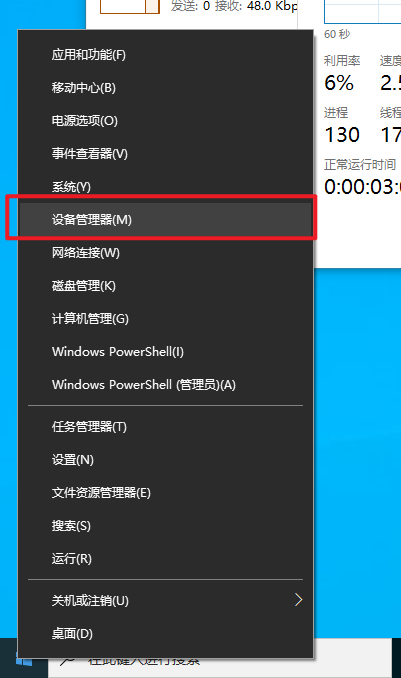
When our system is a Windows 10 system, the system will automatically install the driver for us, and if it is an old version of Win7, win8, we need to install the USB driver manually:
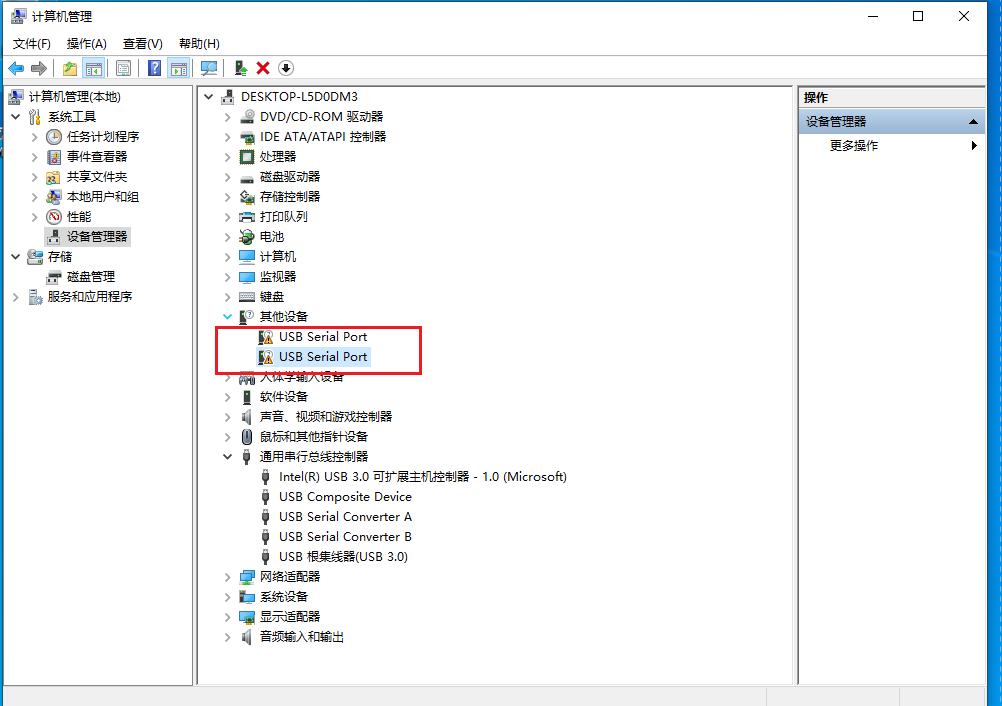
Open the link in the previous section to download the driver

Click Install
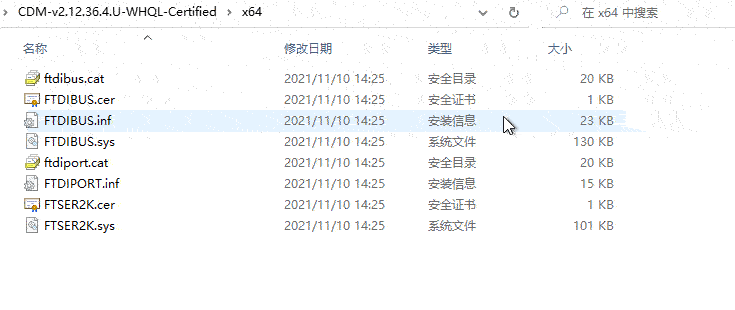
After the installation is complete, you can see in the device manager that two serial devices have been identified (only one serial port is available)
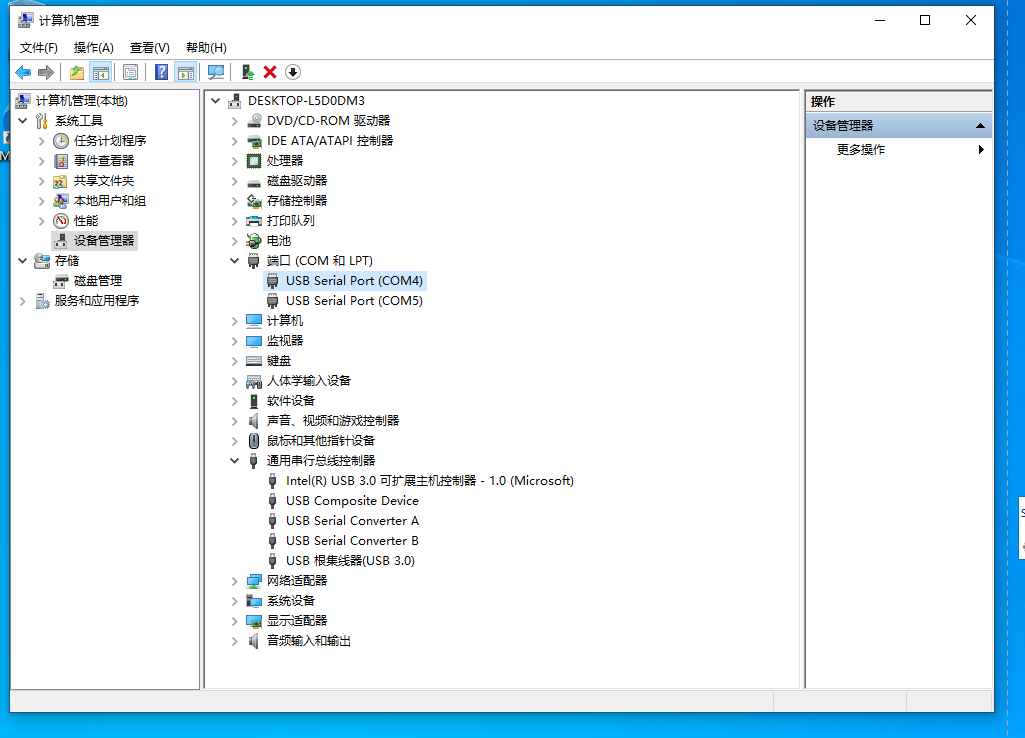



 English
English Translate
Translate