Maix Dock
Appearance and function introduction
Appearance list
- MaixDock(M1W)
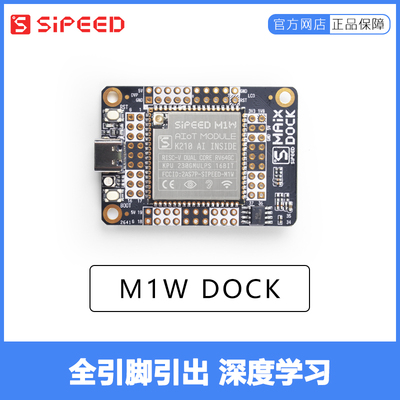
- MaixDock(M1)

Onboard functions
| Item | Description |
|---|---|
| CPU: | Dual-core 64bit RISC-V / 400MHz* (double-precision FPU integration) |
| Memory: | 8MiB 64bit on-chip SRAM |
| Storage: | 16MiB Flash, support micro SDXC expansion storage (max 128GB) |
| Screen (package): | 2.4 inch TFT, screen resolution: 320*240 |
| Camera (package): | 30W pixel GC0328 camera |
| WIFI: | MaixDock(M1W) uses M1W (integrated ESP8285 WIFI SOC); MaixDock(M1) has no internal WIFI function |
| TF card slot: | Multimedia resource expansion, support large-capacity storage |
Pin Resources
Download
Sipeed-Maix-Dock data download: Sipeed-Maix-Dock
Sipeed-Maix-Dock specification download: Sipeed-Maix-Dock
Sipeed-Maix-Dock schematic download: [Sipeed-Maix-Dock][Sipeed-Maix-Dock](https://dl.sipeed.com/fileList/MAIX/HDK/Sipeed-Maix-Dock/Maix-Dock_11.27/Maix-Dock_11.27-schematic.pdf)
Problems
Maix Dock cannot use MobaXterm or other software which does not support manual serial port flow control for serial communication.
To avoid wasting time, it is recommended to use MaixPy for communication.
You can open terminal in MaixPy top menu bar tools->open terminals->new terminal->Connect to serial ports ->select the correct serial port->baudrate 115200, to create a new terminal
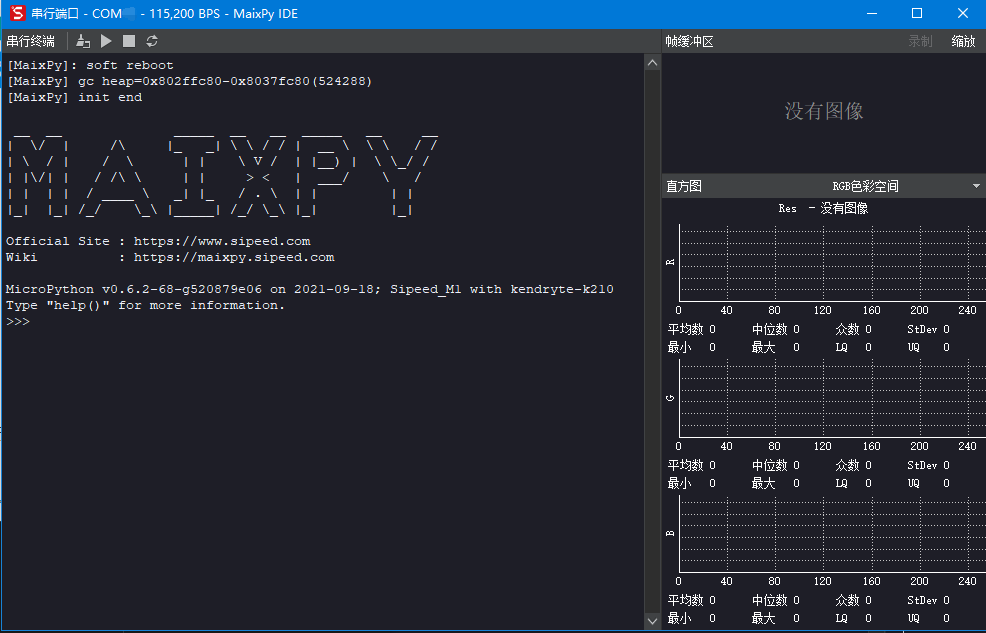



 English
English Translate
Translate