Use serial port tools
Connect the hardware
Connect the Type C cable, one end of the computer and the other end of the development board
Check whether the device has been correctly identified:
Under Linux, you can use ls /dev/ttyUSB* or ls /dev/ttyACM* to check. If not, you can look for it with ls /dev. The specific device name is related to the serial port chip and driver. Use sudo dmesg to see if there is a device mount record
In Windows, you can open the Device Manager to view
If the device is not found, you need to confirm whether the driver is installed and the contact is good
Use serial port tool
Windows
Commonly used serial terminal software for Windows includes putty, mobaxterm, [xshell](https://xshell.en .softonic.com/) and other tools
- Putty
Then select the serial port mode, then set the serial port and baud rate, and open the serial port.
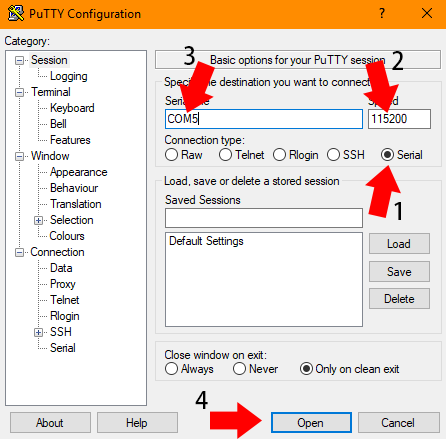
Then click the Enter key, you can see the interactive interface of MaixPy
>>>
Type help() to view the help
Source of the above picture: laurentopia's tutorial
- Mobaxterm
MobaXterm is a very easy-to-use multi-function terminal software under Windows (of course it also includes a serial terminal)
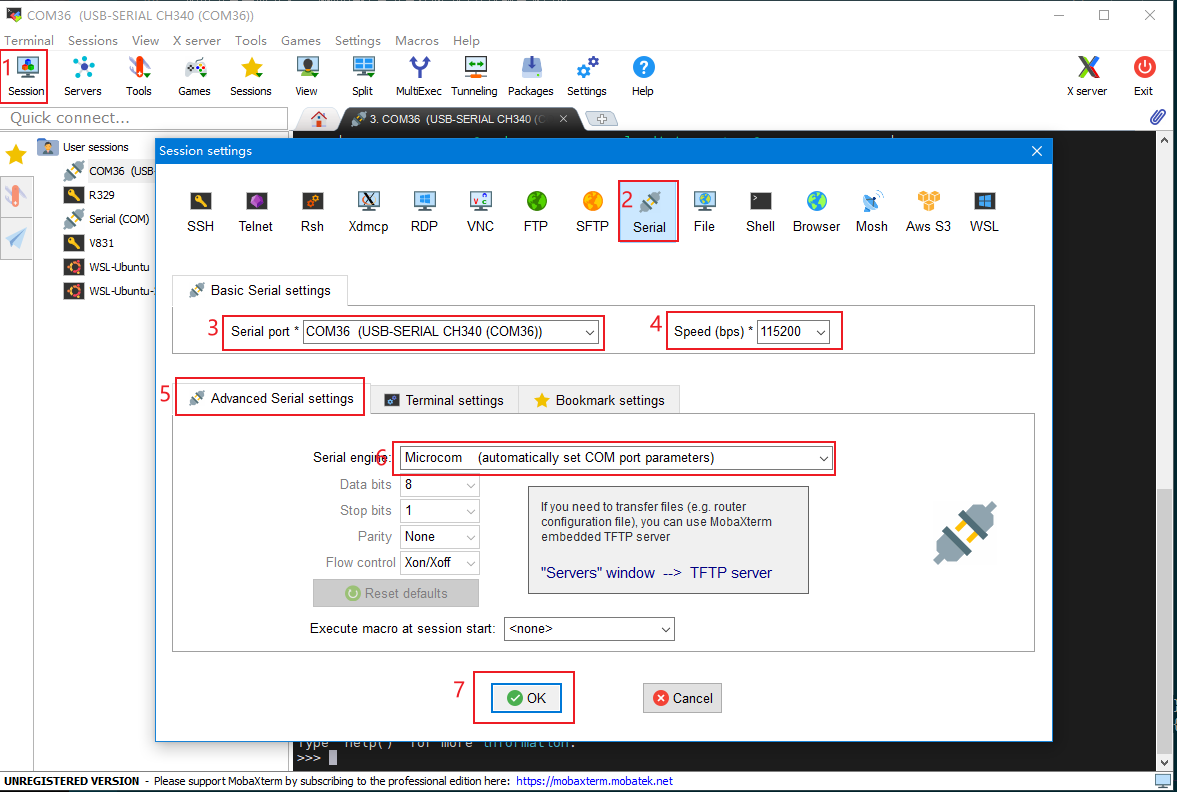
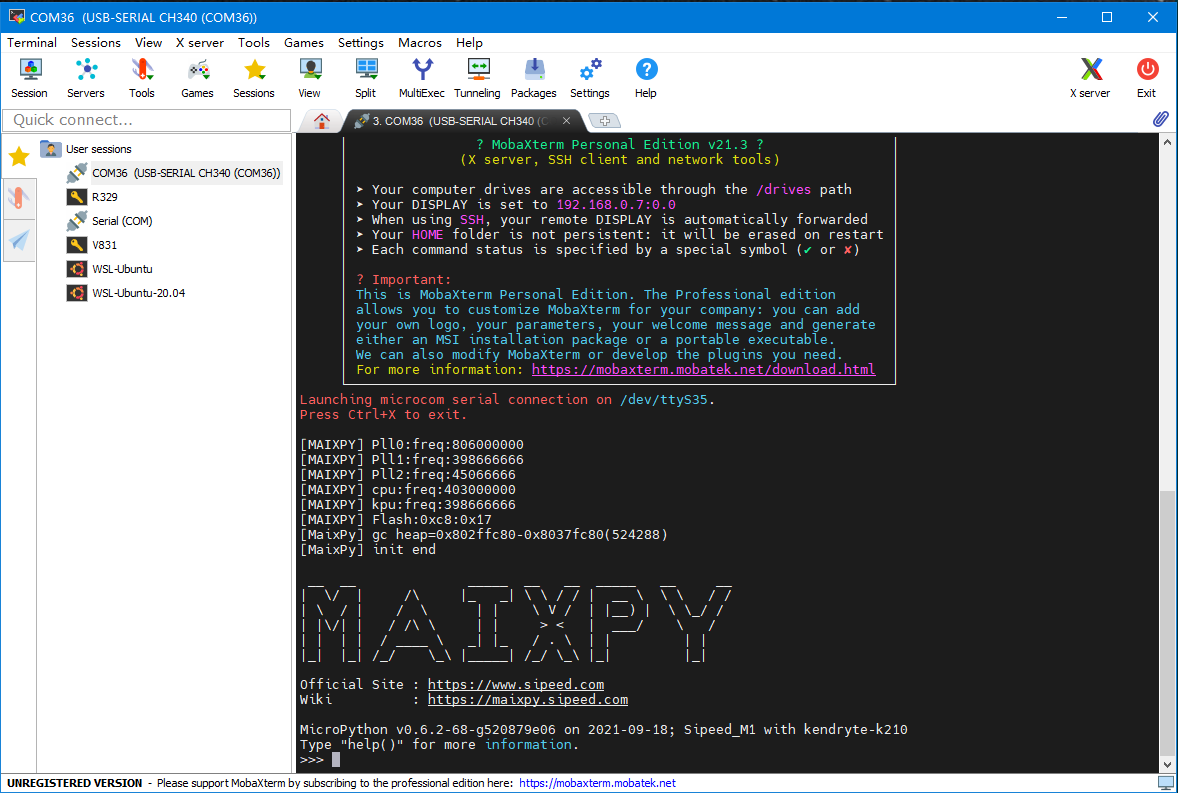
Linux
Use tools such as minicom (recommended) or screen
minicom
sudo apt update
sudo apt install minicom
sudo minicom -s
# Then follow the prompt to set the serial port number and baud rate 115200, etc., if you don’t understand, you can use the search tool to search
# Set Backspace to DEL function
# Set linewrap to Yes
sudo minicom
Note that saving the default configuration file of minicom requires sudo permission, so use sudo minicom -s
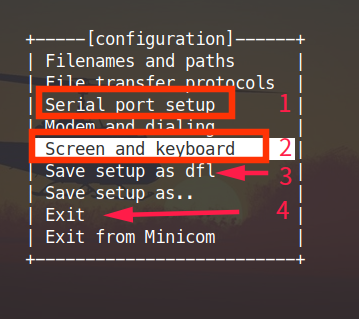
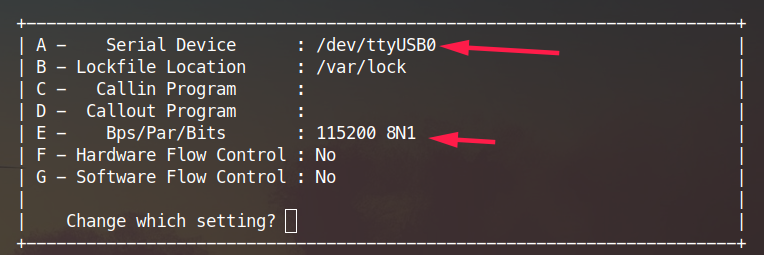
Press A here to set up the device
Press E to set the baud rate, the baud rate needs to be set to 115200
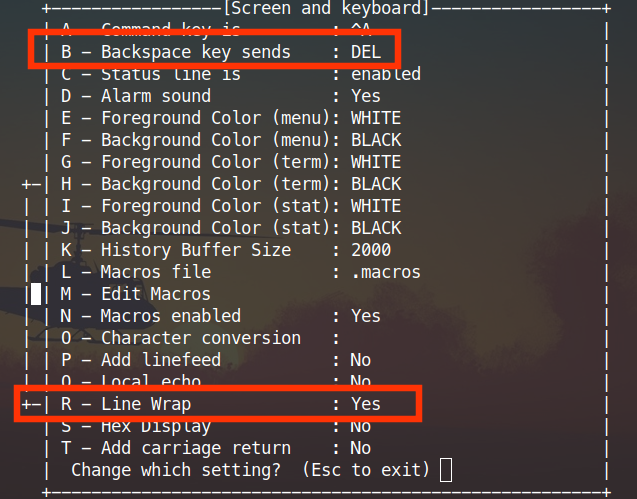
Press A and R here to switch the settings to the same as the settings in the figure. The first is to use the pye editor shortcut keys to not conflict with each other, and the second setting of automatic line wrapping is to display the complete output.
Save and exit after setting. You don’t need to set it again next time. Just execute sudo minicom. If you don’t want to use sudo command every time, execute sudo usermod -a -G dialout $(whoami) Just add yourself to the dialout user group, you may need to log out or restart to take effect. Note that sudo minicom -s still needs sudo if you need to modify the default configuration file
After entering minicom, click the enter key or the reset button of the development board, you can see the interactive interface of MaixPy
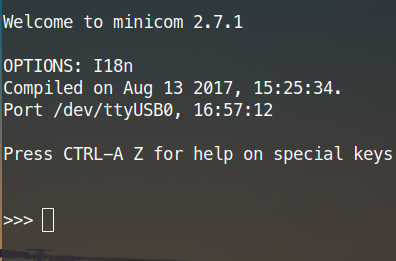
Type help() to view the help
To exit minicom, press Ctrl+A X, press Enter to confirm exit
In addition, the serial port number may change during the development process. You can specify the serial port number when executing minicom, so you don't need to set it every time the serial port number changes, for example:
minicom -D /dev/ttyUSB1 -b 115200



 English
English Translate
Translate