Update onboard ESP32 firmware
Introduction:
In the MaixPy series of development boards, MaixDuino has an ESP32 WIFI SOC onboard. By default, we don’t need to update the onboard ESP32 module, but we find that there are bugs in the use process and fix them, we need to update the repaired firmware.
Update ESP32 firmware steps
Preparation
Hardware: MaixDuino, USB Type-C data cable
Software: ESPFLASH
ESP32 firmware update tool: ESP32 flash_download_tools
-Download link: flash_download_toolsESP32 MaixDuino firmware:
-Download link: flash_download_tools
Update process:
Download flash_download_tools,
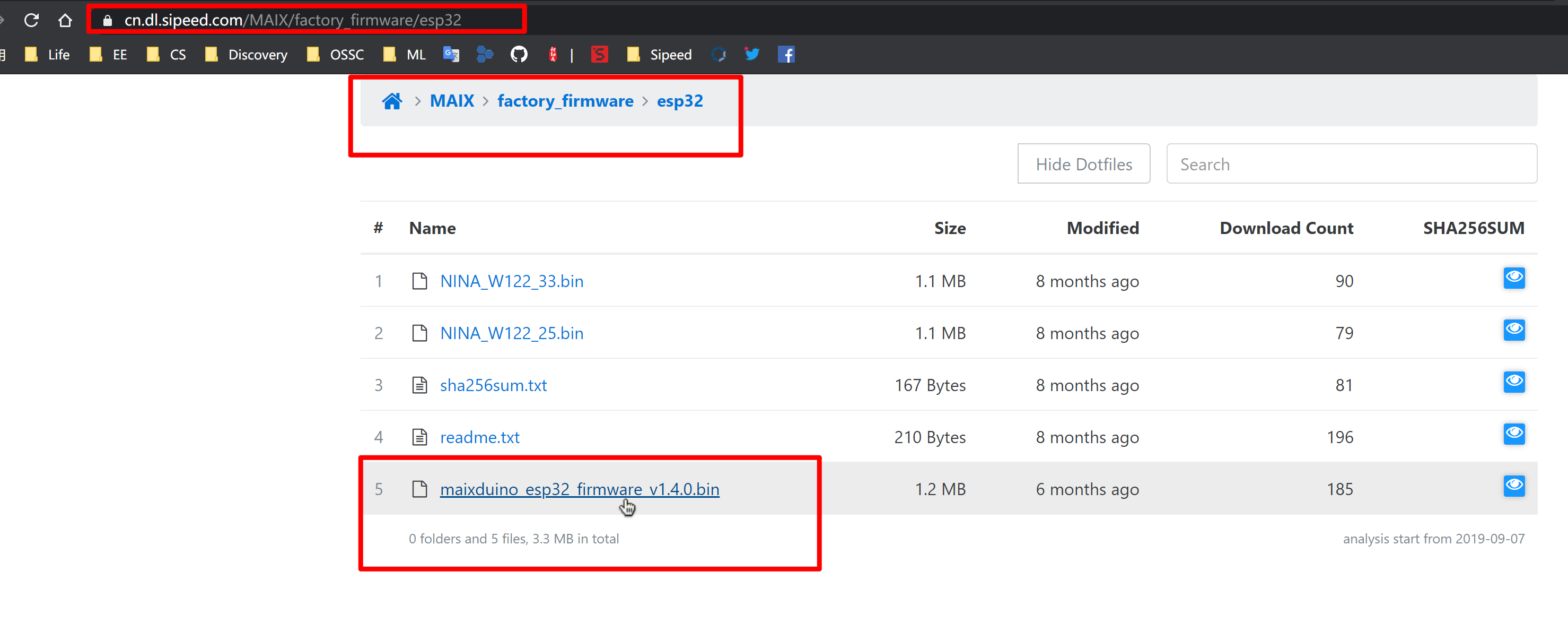

Download MaixDuino ESP32 firmware

Connect MaixDuino, select ESP32 serial port (usually the serial port number is relatively large)
Set download options:
- Configure the corresponding options as shown in the figure, and note that the baud rate must be set to 115200
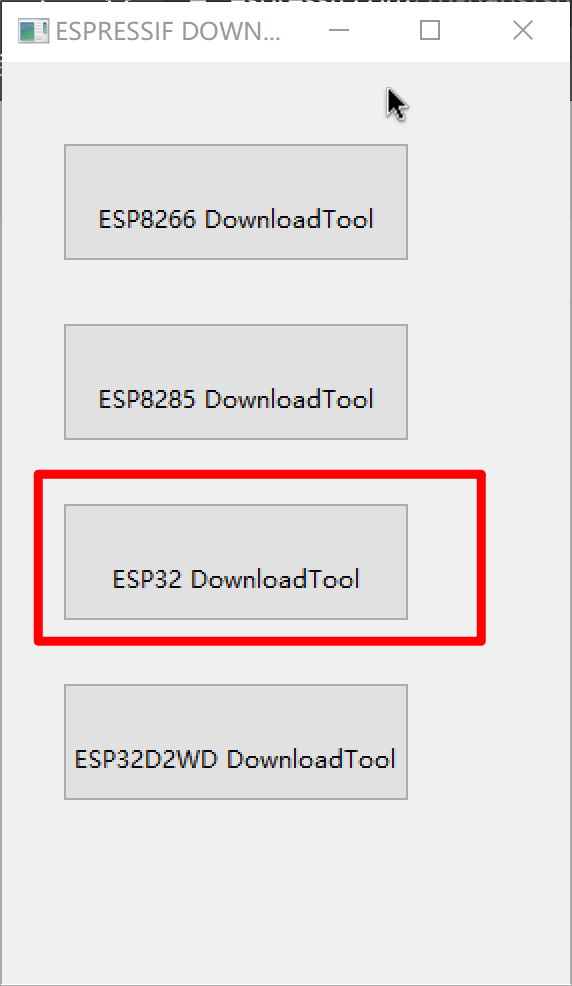
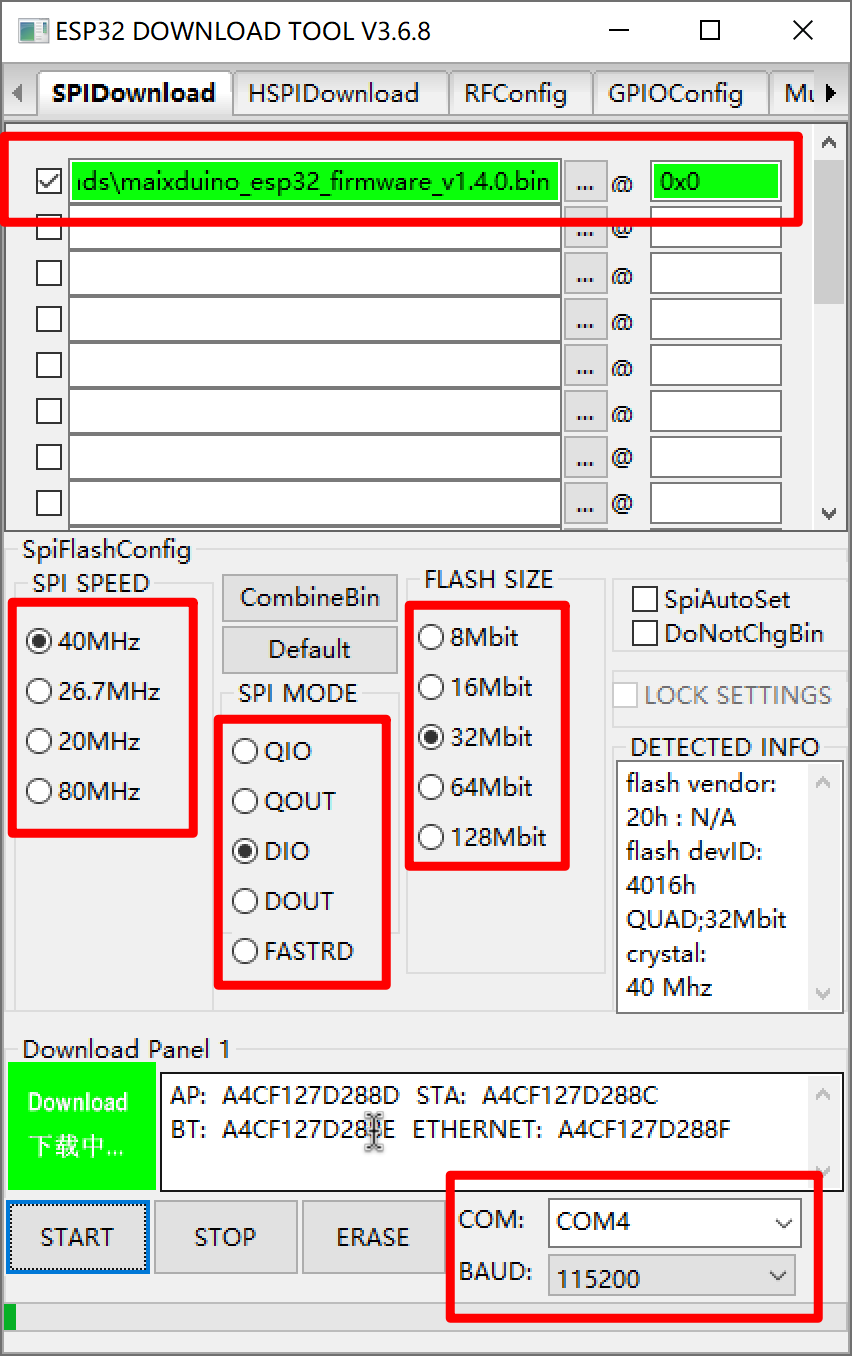
Click Start to update the firmware and wait for the update to complete
Verify that the update is complete
- Using XCOM, open the ESP32 serial port, click RST to reset ESP32, the flashing is successful as shown in the figure




 English
English Translate
Translate