RISC-V Android
更新历史
| 日期 | 版本 | 作者 | 更新内容 |
|---|---|---|---|
| 2023-07-27 | v1.1 | ztd |
|
| 2023-05-08 | v1.0 | wonder |
|
Android
本项目为安卓开源项目(AOSP)支持的仓库,其中包含了 LPi4A 发板的板级配置、外设HAL 层、内核、u-boot 和预编译组件支持,其余组件则可直接从上游 AOSP 仓库拉取。
注意事项
此文档所使用的镜像功能并不完善,编译后只支持HDMI显示、有线网等基础功能,触摸屏、USB外设暂未支持。预计十月更新功能较完善的SDK、文档资料。
快速上手
在下载安卓开源项目源代码之前,请检查您的工作环境,建议使用具有至少 250G 空闲磁盘空间、16GB+ 内存的 Linux 系统(推荐使用 Ubuntu 20.04 以上版本)的工作环境, 编译时间和主机的处理器核心数有关,建议使用有较多核心的主机。且由于网络原因,下载时间根据网络情况会有很大差别,推荐使用代理下载源码。
以下数据供参考:
使用 E5-2699 CPU,内存 377GB 的机器编译,编译时间约为2小时(在Ubuntu22.04的docker环境下)。下载源码的时间约为3小时。
将安卓开源项目(主线版本)和开发板支持源代码下载到工作目录,使用固定版本上游代码:
mkdir riscv-android-src && cd riscv-android-src
repo init -u https://gitee.com/thead-android/local_manifests.git -b main_2023_7_7
git clone https://gitee.com/thead-android/local_manifests.git .repo/local_manifests -b thead-android-community
repo sync
使用最新版本上游代码,可能会由于兼容性导致一些编译问题:
mkdir riscv-android-src && cd riscv-android-src
repo init -u https://android.googlesource.com/platform/manifest -b master
git clone https://gitee.com/thead-android/local_manifests.git .repo/local_manifests -b thead-android-community
repo sync
编译源码
下载完成后,先安装一些编译会用到的依赖:
sudo apt-get install git-core gnupg flex bison build-essential zip curl zlib1g-dev gcc-multilib g++-multilib libc6-dev-i386 libncurses5 lib32ncurses5-dev x11proto-core-dev libx11-dev lib32z1-dev libgl1-mesa-dev libxml2-utils xsltproc unzip fontconfig python3 bc cpio rsync wget
然后可以通过以下命令对系统进行构建:
source build/envsetup.sh
lunch lichee_pi_4a-userdebug
m -j
编译完成后,检查生成的文件:
$ ls out/target/product/lichee_pi_4a/*img
out/target/product/lichee_pi_4a/boot.img
out/target/product/lichee_pi_4a/super_empty.img
out/target/product/lichee_pi_4a/vendor_boot-debug.img
out/target/product/lichee_pi_4a/cache.img
out/target/product/lichee_pi_4a/system.img
out/target/product/lichee_pi_4a/vendor_boot-test-harness.img
out/target/product/lichee_pi_4a/dtb.img
out/target/product/lichee_pi_4a/system_ext.img
out/target/product/lichee_pi_4a/vendor_boot.img
out/target/product/lichee_pi_4a/dtbo-unsigned.img
out/target/product/lichee_pi_4a/userdata.img
out/target/product/lichee_pi_4a/vendor_ramdisk-debug.img
out/target/product/lichee_pi_4a/dtbo.img
out/target/product/lichee_pi_4a/vbmeta.img
out/target/product/lichee_pi_4a/vendor_ramdisk-test-harness.img
out/target/product/lichee_pi_4a/product.img
out/target/product/lichee_pi_4a/vbmeta_system.img
out/target/product/lichee_pi_4a/vendor_ramdisk.img
out/target/product/lichee_pi_4a/ramdisk.img
out/target/product/lichee_pi_4a/vendor-bootconfig.img
out/target/product/lichee_pi_4a/super.img
out/target/product/lichee_pi_4a/vendor.img
烧录至 LPi4A 开发板
使用fastboot对系统镜像进行烧写,adb和fastboot工具请使用从这里下载的版本:
https://developer.android.com/tools/releases/platform-tools
将需要烧录的文件拷贝到 fastboot 工具所在目录下,供fastboot使用:
cp bootpart.ext4 boot.img super.img userdata.img vbmeta.img vbmeta_system.img vendor_boot.img <path_to_fastboot>
开发板使用主要需要连接电源、串口、USB 和显示:
串口主要用于 U-boot 和内核中的命令交互,可通过底板上 GPIO 的 U0-RX 和 U0-TX 连接,波特率为115200。USB Device 接口主要用于fastboot和adb工具的连接 MIPI DSI/HDMI 接口可以使用于连接屏幕显示 UI 界面。
对系统进行完整烧写需要按住开发板的boot按键同时按复位键进入boot烧写模式。使用刚刚下载下来的 fastboot 烧写:
#烧录uboot并初始化boot环境变量
fastboot flash ram u-boot-with-spl.bin
fastboot reboot
fastboot flash uboot u-boot-with-spl.bin
#烧录各个分区
#在非boot烧写模式,可以在uboot的命令行中输入命令fastboot usb 0,单独烧录分区
fastboot flash bootpart bootpart.ext4
fastboot flash boot boot.img
fastboot flash vendor_boot vendor_boot.img
fastboot flash super super.img
fastboot flash userdata userdata.img
fastboot flash vbmeta vbmeta.img
fastboot flash vbmeta_system vbmeta_system.img
#初始化metadata和misc分区
fastboot erase metadata
fastboot erase misc
典型烧录 log 如下:
< waiting for any device >
Sending 'ram' (982 KB) OKAY [ 0.261s]
Writing 'ram' OKAY [ 0.002s]
Finished. Total time: 0.268s
Rebooting OKAY [ 0.001s]
Finished. Total time: 0.402s
< waiting for any device >
Sending 'uboot' (982 KB) OKAY [ 0.044s]
Writing 'uboot' OKAY [ 0.077s]
Finished. Total time: 0.158s
Sending 'bootpart' (8192 KB) OKAY [ 0.217s]
Writing 'bootpart' OKAY [ 0.071s]
Finished. Total time: 0.316s
Warning: skip copying boot_a image avb footer (boot_a partition size: 65536, boot_a image size: 33554432).
Sending 'boot_a' (32768 KB) OKAY [ 0.825s]
Writing 'boot_a' OKAY [ 0.255s]
Finished. Total time: 1.116s
Sending 'vendor_boot_a' (32768 KB) OKAY [ 0.824s]
Writing 'vendor_boot_a' OKAY [ 0.254s]
Finished. Total time: 1.107s
Sending sparse 'super' 1/9 (114684 KB) OKAY [ 2.872s]
Writing 'super' OKAY [ 0.855s]
Sending sparse 'super' 2/9 (114336 KB) OKAY [ 2.849s]
Writing 'super' OKAY [ 0.880s]
Sending sparse 'super' 3/9 (114684 KB) OKAY [ 2.947s]
Writing 'super' OKAY [ 0.857s]
Sending sparse 'super' 4/9 (114684 KB) OKAY [ 2.921s]
Writing 'super' OKAY [ 0.862s]
Sending sparse 'super' 5/9 (114684 KB) OKAY [ 2.875s]
Writing 'super' OKAY [ 0.904s]
Sending sparse 'super' 6/9 (110208 KB) OKAY [ 2.794s]
Writing 'super' OKAY [ 0.859s]
Sending sparse 'super' 7/9 (106652 KB) OKAY [ 2.679s]
Writing 'super' OKAY [ 0.853s]
Sending sparse 'super' 8/9 (109509 KB) OKAY [ 2.754s]
Writing 'super' OKAY [ 2.400s]
Sending sparse 'super' 9/9 (88872 KB) OKAY [ 2.251s]
Writing 'super' OKAY [ 0.707s]
Finished. Total time: 34.231s
Sending 'userdata' (2652 KB) OKAY [ 0.085s]
Writing 'userdata' OKAY [ 0.581s]
Finished. Total time: 0.706s
Sending 'vbmeta_a' (8 KB) OKAY [ 0.019s]
Writing 'vbmeta_a' OKAY [ 0.021s]
Finished. Total time: 0.078s
Sending 'vbmeta_system_a' (4 KB) OKAY [ 0.019s]
Writing 'vbmeta_system_a' OKAY [ 0.023s]
Finished. Total time: 0.079s
Erasing 'metadata' OKAY [ 0.087s]
Finished. Total time: 0.132s
Erasing 'misc' OKAY [ 0.029s]
Finished. Total time: 0.071s
当完成烧写后重新复位上电进入系统启动模式,可以通过串口/ADB访问系统的命令行,并可通过触屏或外接HDMI显示系统图像界面进行交互:
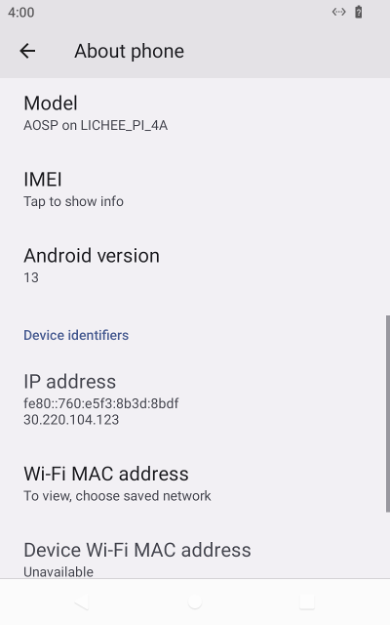
常见问题
下载源码时,若运行 repo init -u https://gitee.com/thead-android/local_manifests.git -b main_2023_7_7 命令始终不成功,可以尝试运行以下命令后,再进行 repo init :
export REPO_URL='https://mirrors.tuna.tsinghua.edu.cn/git/git-repo/'
使用 docker 环境编译时,可能会遇到如下报错:
Build sandboxing disabled due to nsjail error.
这个报错可以暂时忽略,不影响后面的编译步骤。若想运行 nsjail,可以尝试升级内核版本至5.XX或者启动 docker 时传入这些参数 --security-opt apparmor=unconfined --security-opt seccomp=unconfined --security-opt systempaths=unconfined 或 --privileged。



 中文
中文 Translate
Translate