Install RNDIS driver
Introduction
RNDIS is the abbreviation of Remote Network Driver Interface Specification, is a specification to run TCP/IP on USB devices.
Install guide
In Windows7 and later operating systems, RNDIS is already built-in. But we need do some operations to make the computer generally recognize the relevant RNDIS-compliant device.
Install drivers
Connect the device with computer, then we can see Serial Device in computer device manager. If there is no Serial Device in the computer device manager, maybe because of insufficient power supply. For desktop we recommend use the USB port on the back, for those who use USB hub we recommend use extra power supply for the hub, and we suggest to use the USB 3.0 port because USB 2.0 may lack of power to drive.
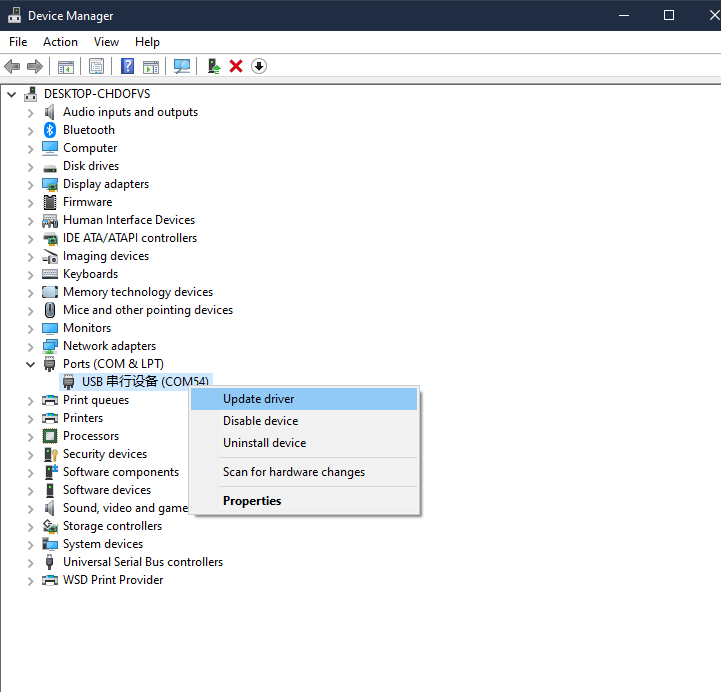
Right click it, choose Update driver, then choose Broswer my computer for drivers
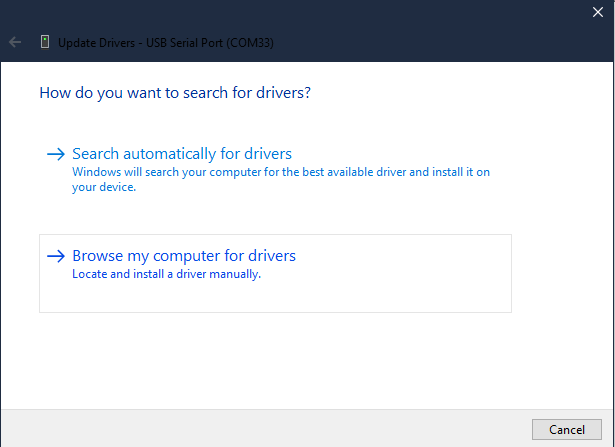
We choose Let me pick from...
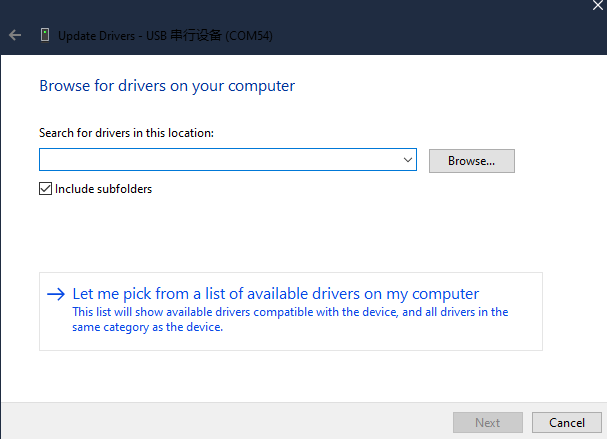
We choose Have Disk...
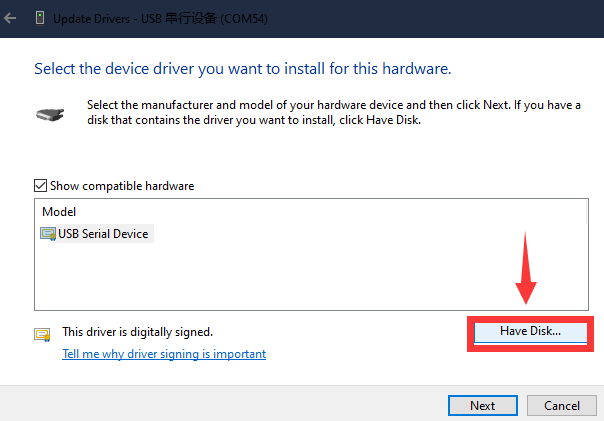
We choose Broswe...
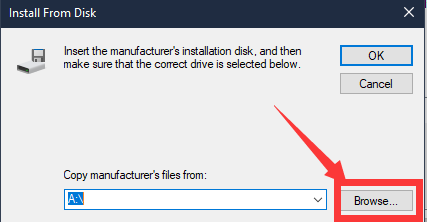
Open the extracted downloaded file path, choose one .inf file, click the open.
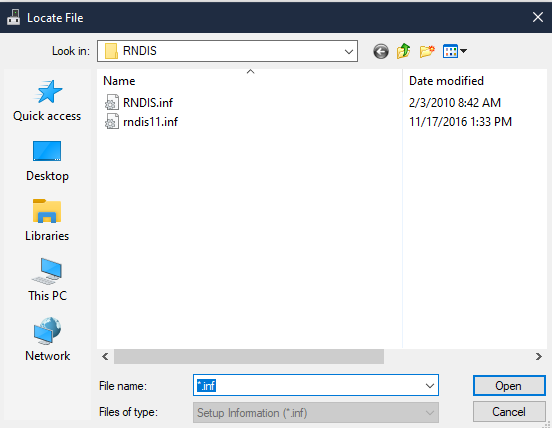
Here we click OK
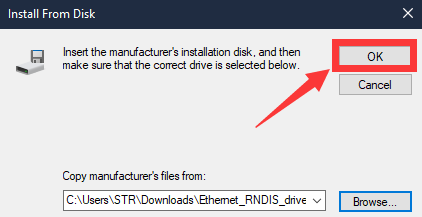
Then we choose Next.
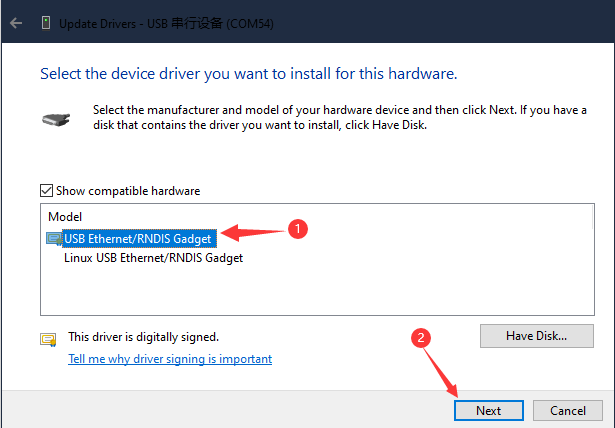
We have finished installing driver.
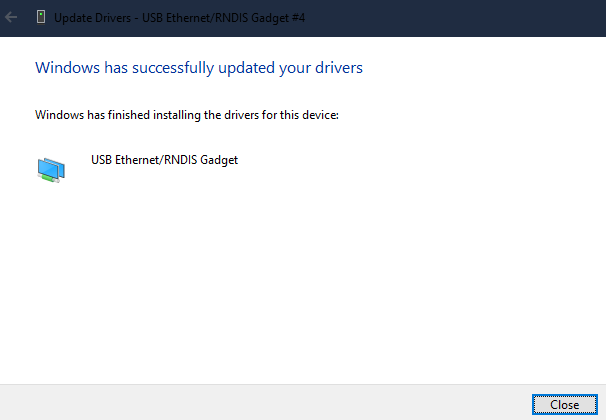
Replug USB device, and wait about 10 seconds, we can see RNDIS/Ethernet Gadget in Network adapters in Device Manager.

 Translate
Translate