MaixCAM MaixPy 人脸 478 关键点检测
2025-01-08
更新历史
| 日期 | 版本 | 作者 | 更新内容 |
|---|---|---|---|
| 2025-01-08 | v1.0 | neucrack | 增加人脸478关键点检测源码、文档、例程 |
简介
前面的文章人脸检测中介绍了如何检测人脸,以及几个关键点(比如 5 个),本文介绍如何检测更多(478个)关键点。
更多的关键点有更多的用途,比如表情检测,人脸特征识别,换脸等等。
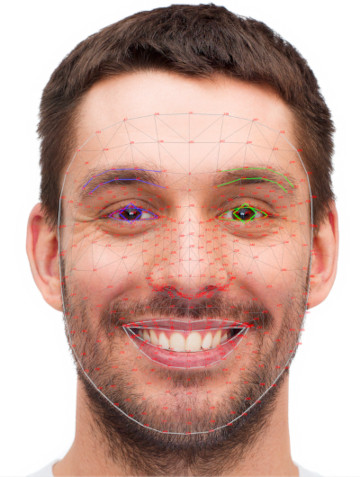
MaixPy 中使用人脸关键点检测
MaixPy 中移植了 MediePipe 的人脸 478 关键点检测,效果如下:

效果视频:
使用代码(MaixPy 版本必须 >= 4.10.0),最新代码以MaixPy/examples为准:
from maix import camera, display, image, nn, app
detect_conf_th = 0.5
detect_iou_th = 0.45
landmarks_conf_th = 0.5
landmarks_abs = True
landmarks_rel = False
max_face_num = 2
detector = nn.YOLOv8(model="/root/models/yolov8n_face.mud", dual_buff = False)
landmarks_detector = nn.FaceLandmarks(model="/root/models/face_landmarks.mud")
cam = camera.Camera(detector.input_width(), detector.input_height(), detector.input_format())
disp = display.Display()
while not app.need_exit():
img = cam.read()
results = []
objs = detector.detect(img, conf_th = detect_conf_th, iou_th = detect_iou_th, sort = 1)
count = 0
for obj in objs:
img_std = landmarks_detector.crop_image(img, obj.x, obj.y, obj.w, obj.h, obj.points)
if img_std:
res = landmarks_detector.detect(img_std, landmarks_conf_th, landmarks_abs, landmarks_rel)
if res and res.valid:
results.append(res)
count += 1
if count >= max_face_num:
break
for res in results:
landmarks_detector.draw_face(img, res.points, len(res.points_z), res.points_z)
disp.show(img)
这里有几个地方解释一下:
max_face_num可以限制最多检测的人脸数量,防止画面人脸过多变卡。landmarks_abs指定检测到源图img中人脸关键点的坐标,在结果的points变量中有478个点,以x0,y0,x1,y1,...,x477,y477顺序排列。landmarks_rel则输出img_std中的坐标,结果追加到points变量中。points_z是关键点深度估计,值相对于面部重心,离镜头越近值越大,在面部重心之后则为负值,值与面部宽度成比例。
取部分关键点
478 个关键点有点多,如果你只需要其中几个,可以根据 高清大图 的下标取部分,常见的:
注意只提供参考,以模型实际输出为准
- 146 个点:
sub_146_idxes = [0, 1, 4, 5, 6, 7, 8, 10, 13, 14, 17, 21, 33, 37, 39, 40, 46, 52, 53, 54, 55, 58, 61, 63, 65, 66, 67, 70, 78, 80,
81, 82, 84, 87, 88, 91, 93, 95, 103, 105, 107, 109, 127, 132, 133, 136, 144, 145, 146, 148, 149, 150, 152, 153, 154, 155, 157,
158, 159, 160, 161, 162, 163, 168, 172, 173, 176, 178, 181, 185, 191, 195, 197, 234, 246, 249, 251, 263, 267, 269, 270, 276, 282,
283, 284, 285, 288, 291, 293, 295, 296, 297, 300, 308, 310, 311, 312, 314, 317, 318, 321, 323, 324, 332, 334, 336, 338, 356, 361,
362, 365, 373, 374, 375, 377, 378, 379, 380, 381, 382, 384, 385, 386, 387, 388, 389, 390, 397, 398, 400, 402, 405,
409, 415, 454, 466, 468, 469, 470, 471, 472, 473, 474, 475, 476, 477]
- 68 个点:
sub_68_idxes = [162, 234, 93, 58, 172, 136, 149, 148, 152, 377, 378, 365, 397, 288, 323, 454, 389, 71, 63, 105, 66, 107, 336,
296, 334, 293, 301, 168, 197, 5, 4, 75, 97, 2, 326, 305, 33, 160, 158, 133, 153, 144, 362, 385, 387, 263, 373,
380, 61, 39, 37, 0, 267, 269, 291, 405, 314, 17, 84, 181, 78, 82, 13, 312, 308, 317, 14, 87]
- 5 个点
sub_5_idxes = [468, 473, 4, 61, 291]
有了这些下标,我们用代码提取部分出来显示:
def get_sub_landmarks(points, points_z, idxes):
new_points = []
new_points_z = []
for i in idxes:
new_points.append(points[i*2])
new_points.append(points[i*2 + 1])
new_points_z.append(points_z[i])
return new_points, new_points_z
sub_xy, sub_z = get_sub_landmarks(res.points, res.points_z, sub_146_idxes)
landmarks_detector.draw_face(img, sub_xy, len(sub_z), sub_z)

 中文
中文